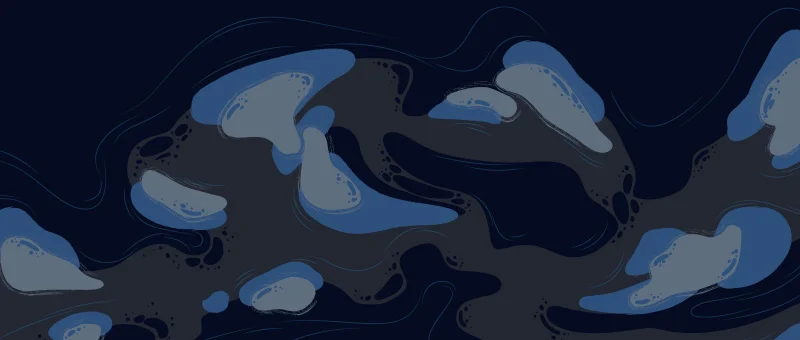Were you looking for a YouTube banner/Channel Art PSD Template? we got you covered here.
Download the PSD file below and make professional YouTube channel Art for your channel that fits on all devices.
If you are hurry you can skip the Post and Download YouTube banner directly by just entering your email –
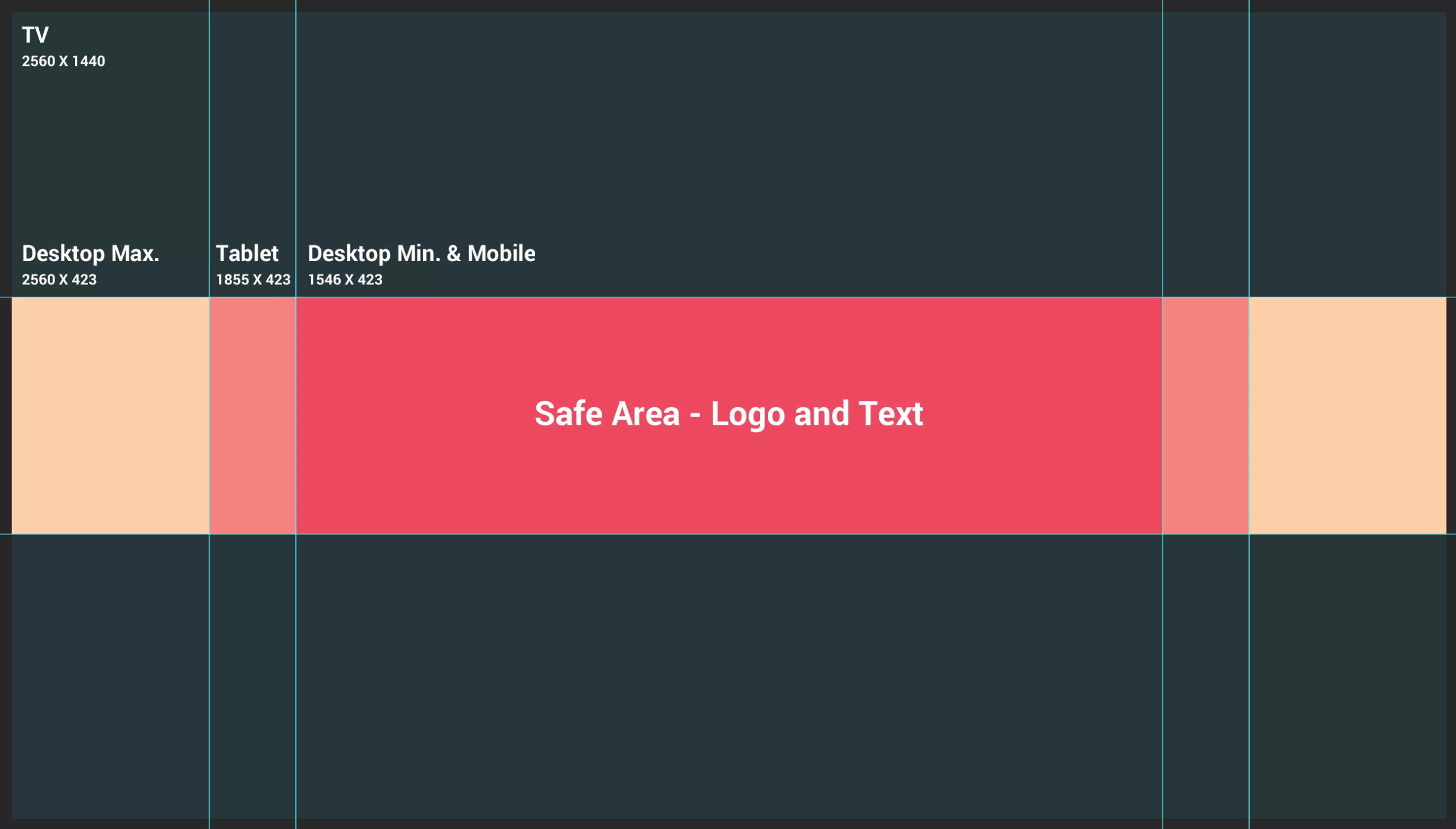
Download the Youtube Channel Art PSD Template
What is a YouTube banner?
Youtube Banner also known as Youtube Channel Art or Youtube Header image is the largest image shown to people when they visit your channel. It is shown above your channel profile pic. It is the very first thing that the visitor will see. This makes your first impression on them. The channel banner provides a sneak of your channel and gives an overview idea to visitors of what to expect from your channel.
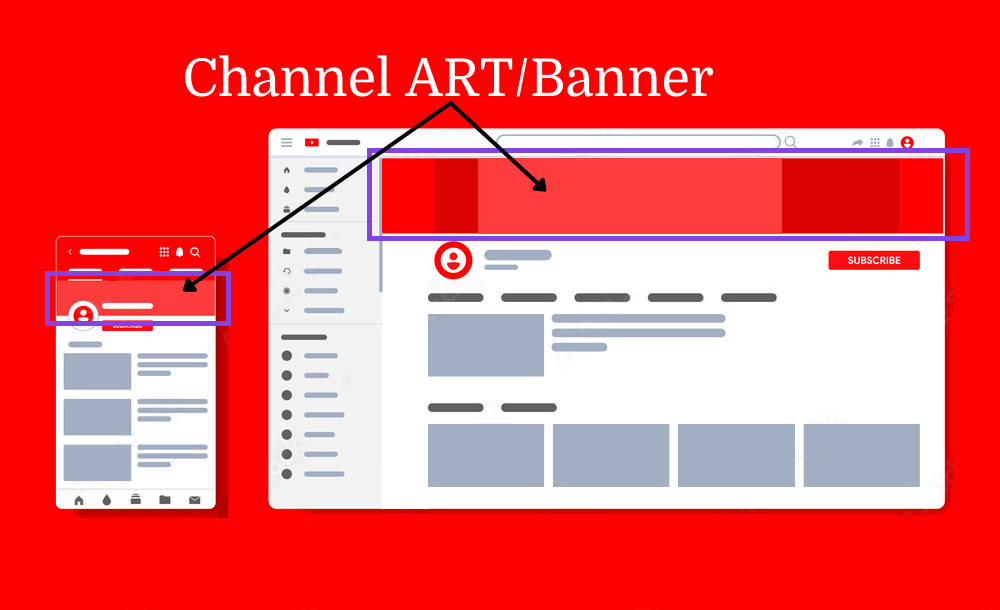
Image source: stock.adobe.com
Channel Art can play an important role in whether the visitor will subscribe to your channel or not. Therefore, you need to make sure that your channel art speaks well about your channel.
As seen in the above image, the channel art is shown in different sizes based on the devices. Therefore it is crucial to design your banner to fit all sizes. It is where the PSD template of the YouTube banner comes to play. When you open the template in photoshop, you will see different sizes of templates highlighted showing the sizes for different devices. You need to design your banner such that all important text should be under a safe area and shown on every device.
This should have your channel Name, Logo, Tagline, Social Media Handles, and other important info.
Why is Youtube Banner Important?
I bet you want to make your first impression promising in front of new visitors, isn’t it? Well in the case of youtube, your channel’s profile pic and banner are your first impression to new visitors. A well-made banner and profile pic will create a positive impact on new visitors to check out your videos. And it creates a high chance to turn the visitor into a subscriber.
What is the Size of the Youtube Channel Banner?
As per Google, the ideal size of a youtube banner is 2560 x 1440 pixels, but you can use a minimum size of 2048 x 1152 px image to fit all devices. For better results, design your banner in a 16:9 aspect ratio and the maximum size of the file should be 6MB. The supported format of the banner is JPG, PNG, GIF, and BMP.
The details size guide is below:
- Maximum Dimension: 2560 x 1440 pixels (as seen on television)
- Minimum Dimension: 2048 x 1152 px with an aspect ratio of 16:9
- Maximum file size: 6MB
- Safe area: 1235 x 338 px
What is a Youtube Banner PSD Template?
The template is an Adobe Photoshop file, that can be used to make your own channel art. The template has highlighted areas for different sizes which will help you to make well-optimized channel art for your channel.
This template is as per the Google Size Guidelines.
Download PSD Template YT channel Art/Banner 2023:
File Description:
License: Free for Personal or Commercial usage.
Format: Adobe Photoshop (PSD).
Resolution: 2048 x 1152 pixels.
Size: 112KB.
See below to see the template:
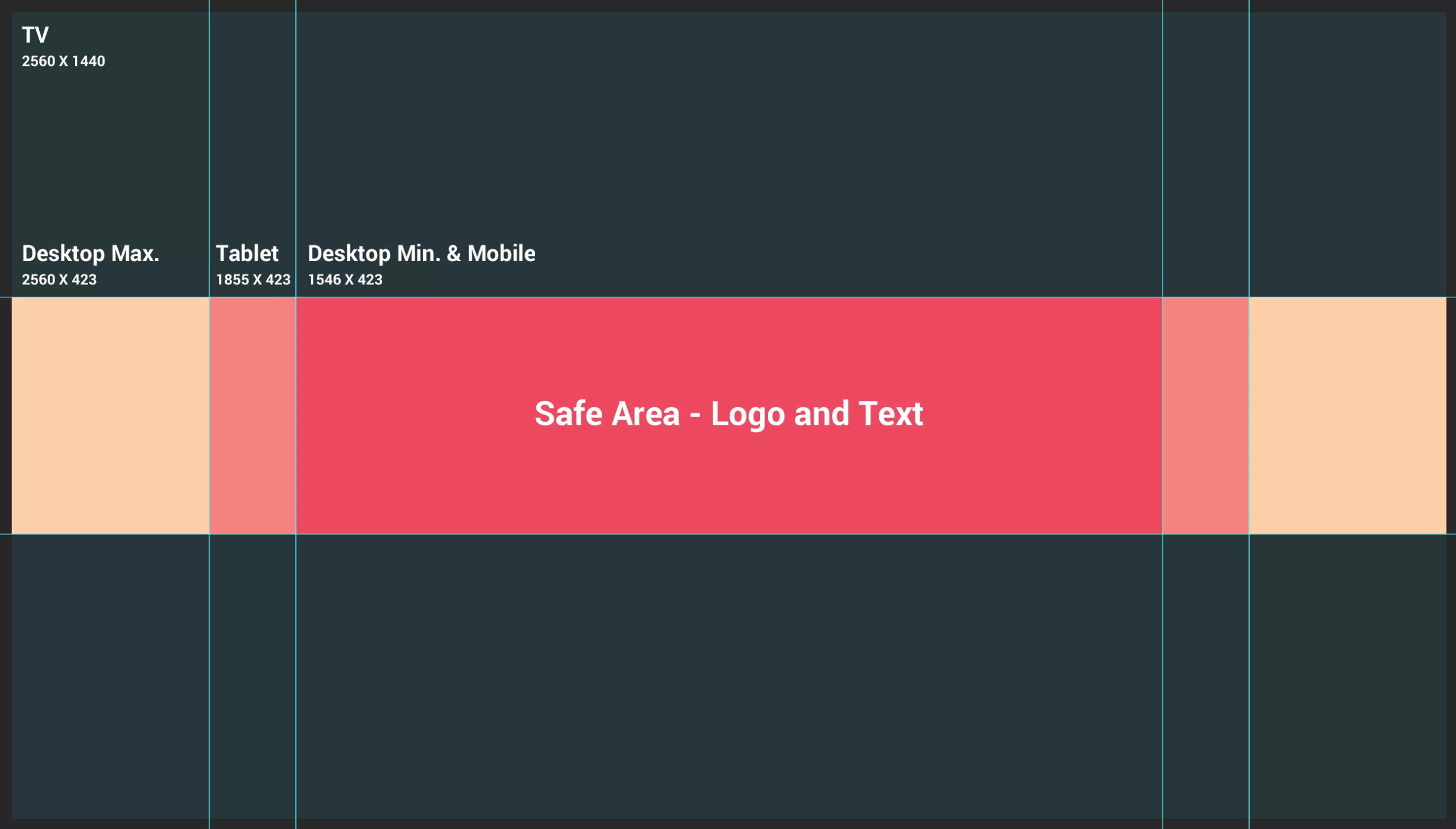
You must design your main elements under Desktop Min & Mobile section aka Safe Area. The rest of the place can be used for adding the aesthetic look of the banner. You can place patterns, shapes, or colors that match your brand.
How to use Youtube Banner PSD Template?
Once you download the template, it consists of a PSD file. Open this file in Adobe Photoshop. Now start adding your elements like logo, tagline, etc.
How to upload Youtube Channel Art on Youtube?
Uploading Youtube Banner from Computer/Browser:
You can upload your YouTube Channer Art from your youtube studio.
- Sign in to your Google Account and go to Youtube.com
- On the right-hand side, click on your user icon/profile picture and select Your Channel. This will take you to your channel’s main page.
- Click ‘Customise Channel’ (Blue button). This will open Youtube Studio.
- Go to Branding. Under Banner image, click Upload/Change. Now browse your banner and upload it.
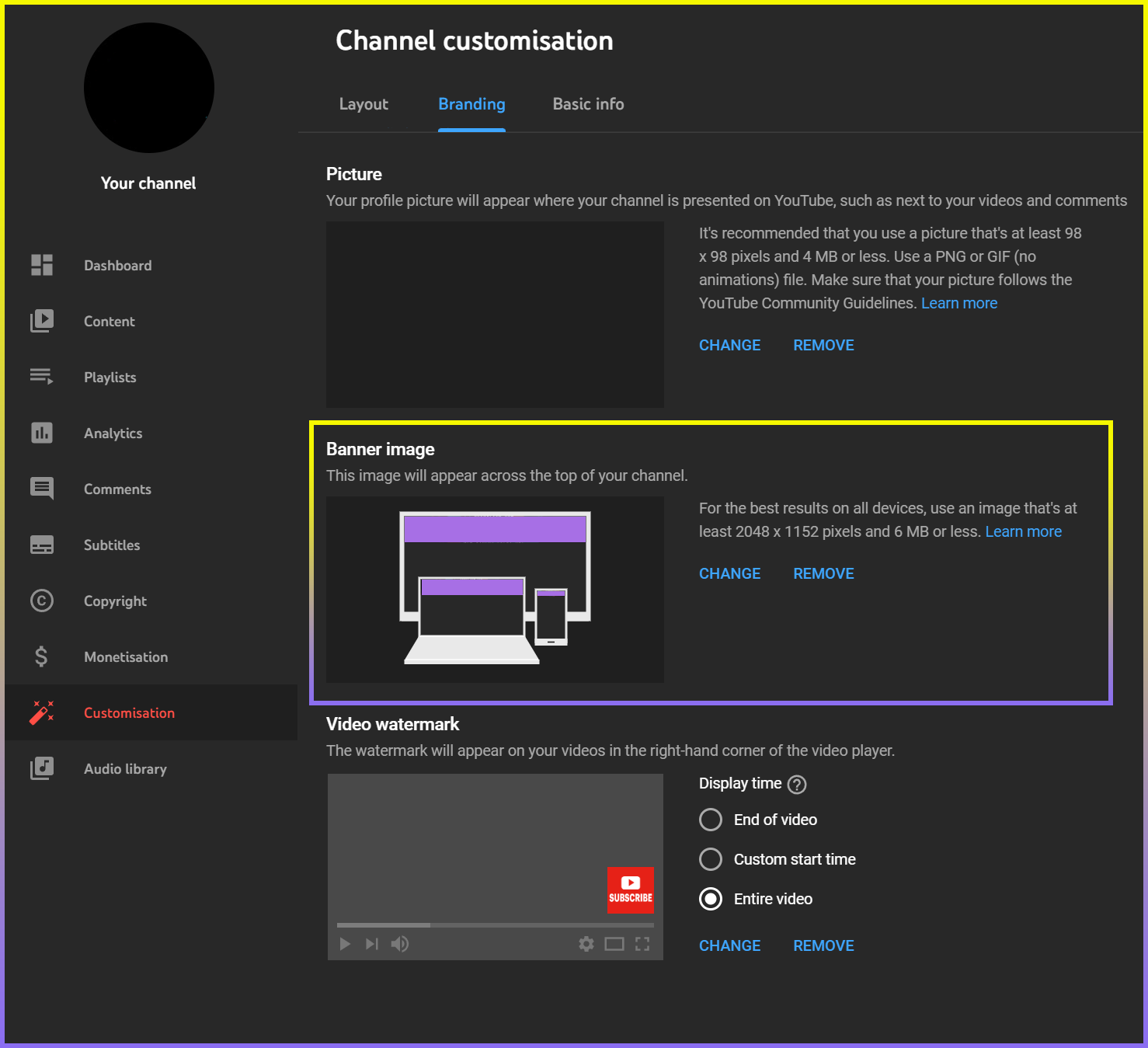
YT studio will show you a preview of how your banner will look on different devices.
See below:
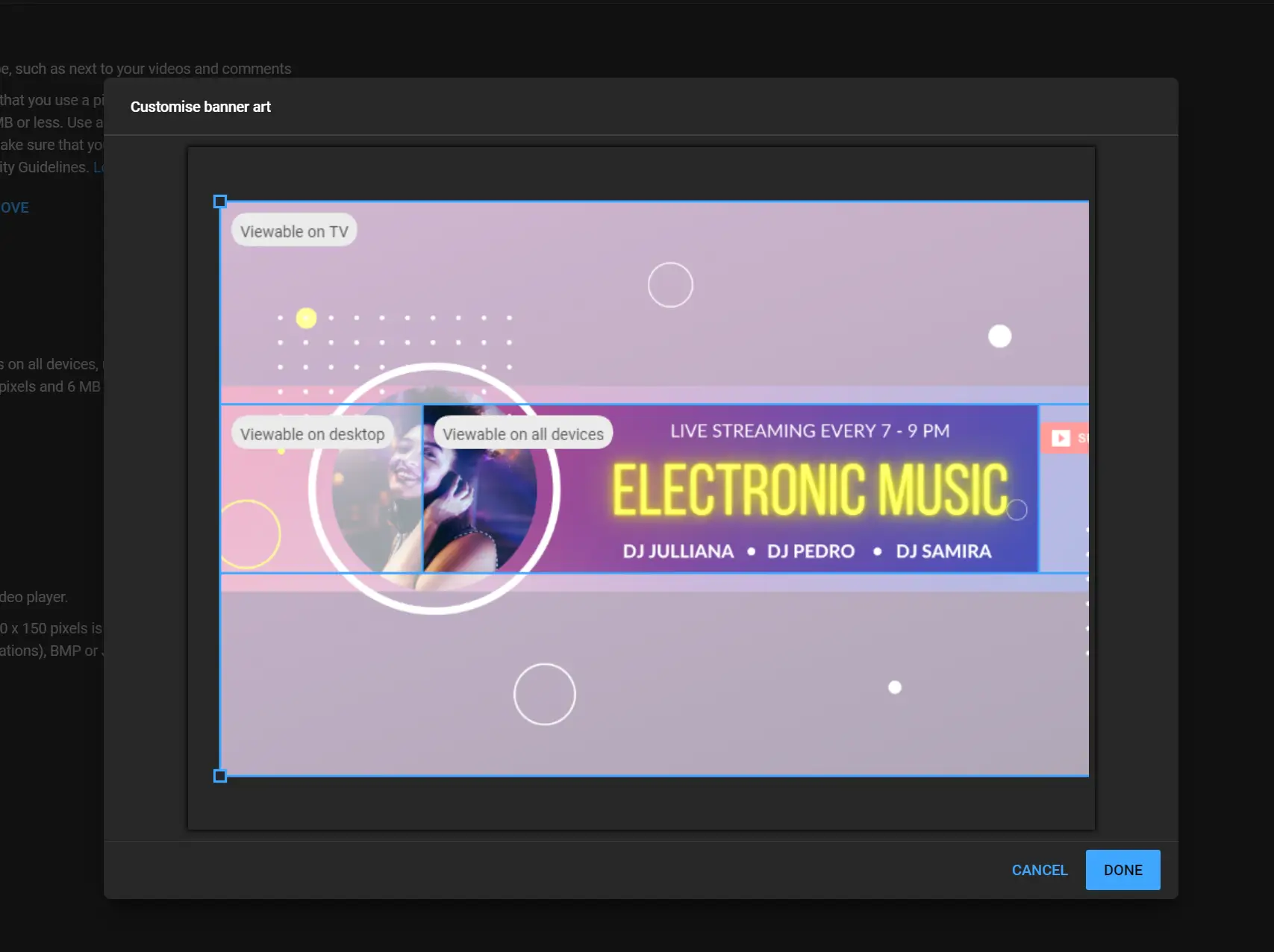
Click done.
Click on PUBLISH on the right side.
Uploading Youtube Banner from Mobile device:
- Open Youtube App. Make sure the current account is logged in. If not, click on your user icon in the right corner & change the account.
- Click on Your channel from the menu.
- Click the edit icon (pencil).
- Click on the camera icon and select ‘Choose from your photos‘ and locate your banner.
- Click save.
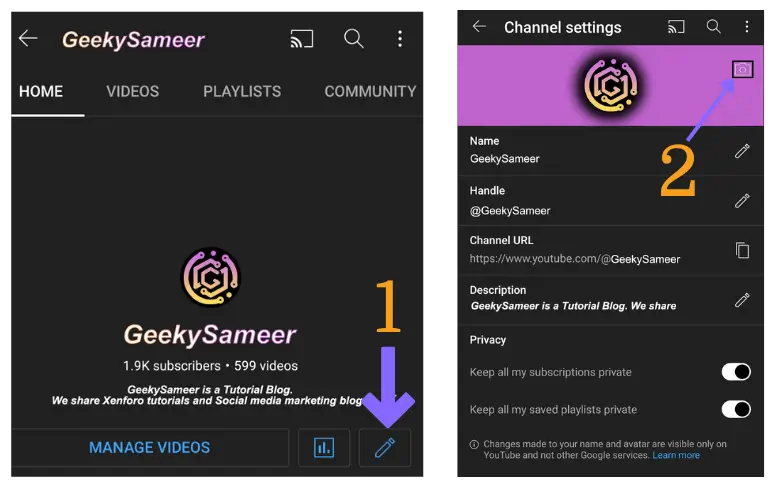
Done, we have successfully uploaded our Youtube Channel Art/Banner.
Conclusion:
We have learned how to use a Youtube Banner PSD template to design Youtube Channel Art and upload it on your channel. Similarly, you can find Instagram Post size guides on our website and increase your presence on Instagram.