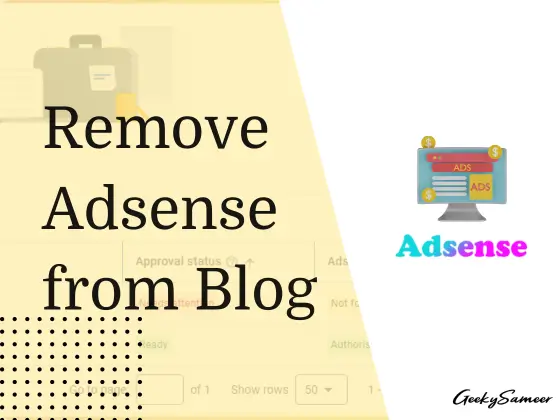If you’re a blogger or website owner who has been using Google AdSense to monetize your blog or website but now wants to remove it, you’re in the right place. In this comprehensive guide, we will walk you through the process of removing AdSense from your blog step by step. Whether you’re looking to switch to a different monetization method or simply want a change, we’ve got you covered. So, let’s dive right in and explore how to remove AdSense from a blog effectively.
Why would you want to remove AdSense?
While Google AdSense is a popular choice for bloggers and website owners to earn revenue through advertising, there are various reasons why someone might want to remove it from their blog:
- Exploring alternative monetization methods: AdSense is not the only way to monetize your blog. Some bloggers may want to explore other options that better align with their niche or target audience. As your blog evolves, you may want to shift your focus from ad-driven revenue to other strategies such as sponsored content, affiliate marketing, or selling your products/services.
- Poor performance: If you find that AdSense is not generating significant revenue or the ads displayed are not relevant to your audience, you might consider removing them to explore better alternatives.
- User experience improvement: AdSense ads can sometimes be intrusive and affect the overall user experience of your blog. By removing them, you can create a cleaner and more engaging environment for your readers.
- Changing the focus of your blog: If you plan to change the focus or niche of your blog, you may want to remove AdSense as the ads might no longer be relevant to the new target audience.
- Limited control over ads: AdSense gives you some control over the types of ads displayed, but you might prefer more control over the specific advertisers and products promoted on your blog.
- Compliance with policies: Google has strict policies regarding AdSense usage. If you have unintentionally violated these policies or if you no longer wish to comply with them, removing AdSense is a suitable option.
How do you remove AdSense from a blog?
Removing AdSense from your blog involves a few simple steps. Here’s a step-by-step guide to help you through the process:
Step 1: Remove your Site from your Google Adsense account. For this follow the below steps:
- Access your AdSense account: Log in to your AdSense account using your credentials at www.google.com/adsense.
- Navigate to “Sites” settings: Once logged in, click on “Sites” in the left-side navigation menu to access your site settings.
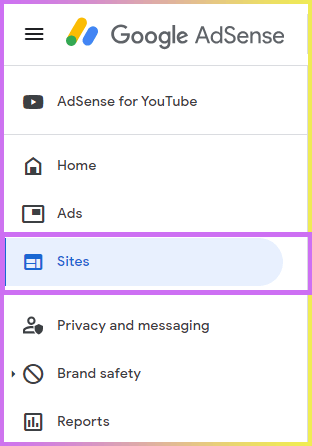
This will list all of your sites that are connected with AdSense. Now select the site you want to remove from AdSense.
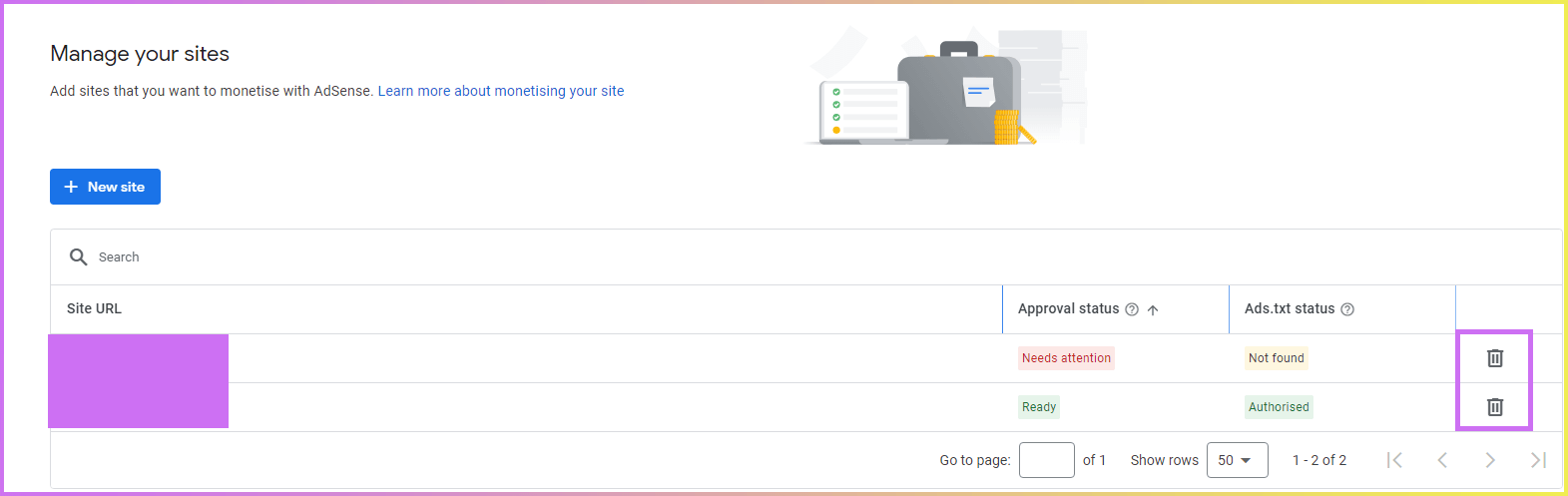
- Click on “Delete”: There’s a “delete symbol” at the right of the site name. Just click delete
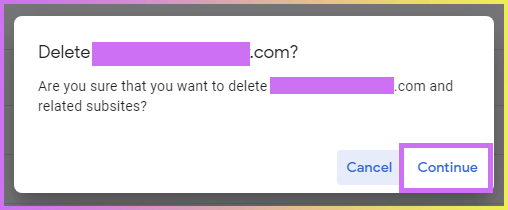
- Confirm the removal: A confirmation prompt will appear to confirm your action. Review the details and click on “Continue” to proceed. That’s it, by this, you have disconnected your blog from Google Adsense
- Refresh your blog: After removing the ad units, refresh your blog or website to ensure that the AdSense ads are no longer visible.
By this, you have successfully removed AdSense, but the codes are still on your website. Though they will not show ads, still sensible to remove the codes since they affect the website loading time.
Now next step is to remove the header code you must have inserted while you had signup for Adsense. That code must have been inserted into the header of your website under the <head> tag. Depending on your Blogging CMS, find out the current way to remove the code.
For WordPress, you might have used Header and Footer script plugin, simply go to the plugin setting and remove the code.
Else your theme might have the option to add header code, check and remove if there’s any.
Lastly, if you had used any manual ad codes, it’s suggested to remove the ad codes from the website.
Following these steps will remove AdSense from your blog, and you will no longer see ads displayed through the AdSense network.
Can you switch to a different ad network?
Yes, absolutely! Removing AdSense doesn’t mean you have to abandon the idea of monetizing your blog through ads altogether. There are various alternative ad networks available that you can consider, such as:
- Media.net: A popular contextual ad network similar to AdSense, known for its high-quality ads and competitive RPMs.
- Ezoic: An ad platform that focuses on optimizing ad placements and user experience, allowing you to maximize revenue without sacrificing user engagement.
- Amazon Associates: If you have an Amazon affiliate account, you can use Amazon Native Shopping Ads to promote relevant products and earn commissions.
Before switching to a different ad network, thoroughly research and compare the options to ensure they align with your blog’s niche, audience, and revenue goals.
What are alternative ways to monetize your blog?
If you’re looking to explore non-advertising revenue streams for your blog, here are a few popular options:
- Sponsored content: Collaborate with brands and businesses to create sponsored blog posts or social media campaigns.
- Affiliate marketing: Promote products or services through affiliate links and earn a commission on each sale your blog generates.
- Digital products: Create and sell digital products such as ebooks, online courses, templates, or stock photos that cater to your audience’s needs.
- Consulting or services: Leverage your expertise and offer consulting services or specialized services related to your niche.
- Membership or subscription: Provide exclusive content or access to membership or subscription-based communities on your blog.
Consider diversifying your monetization strategy by combining multiple methods that align with your blog’s audience and niche.
What should you consider before removing AdSense?
Before making the decision to remove AdSense from your blog, here are a few important considerations:
- Revenue impact: Understand the potential impact on your revenue stream and explore alternative monetization methods to ensure a smooth transition.
- User feedback: Gather feedback from your readers or conduct surveys to understand their preferences regarding ads and potential changes to your blog.
- Analytics and data analysis: Analyze your website’s traffic and ad performance metrics to make informed decisions about removing AdSense.
- Website load speed: Removing ads might improve your website’s loading speed, positively impacting the user experience and search engine rankings.
- Legal obligations: Review your AdSense agreement to ensure compliance with any contractual obligations or notice periods.
Considering these factors will help you make an informed decision and ensure a seamless transition when removing AdSense from your blog.
Frequently Asked Questions
Will removing AdSense affect my search engine rankings?
Removing AdSense alone is unlikely to directly impact your search engine rankings. However, improving user experience, page load speed, and optimizing your content can indirectly benefit your rankings.
Can I remove AdSense from specific pages only?
Yes, you can choose to remove AdSense from specific pages or sections of your blog. Most ad networks provide options to control where ads appear, allowing you to customize the ad placements.
How long does it take to remove AdSense completely?
The process of removing AdSense itself is instantaneous. Once you delete or remove the ad units, they will no longer be displayed on your blog.
Are there any consequences for removing AdSense?
Removing AdSense will result in the loss of ad-generated revenue. However, if you have alternative monetization methods in place, the impact on your overall revenue can be minimized.
Can I reapply for AdSense after removing it?
Yes, you can reapply for AdSense after removing it. However, it’s important to address any issues that may have led to the removal in the first place, such as insufficient content, policy violations, or low-quality website design.
What are the steps to remove AdSense from a Blogger blog?
To remove AdSense from a Blogger blog, follow these steps:
- Sign in to your Blogger account.
- Go to the “Layout” section of your blog’s dashboard.
- Locate the AdSense widget or gadget.
- Click on the edit or remove option associated with the AdSense gadget.
- Save the changes, and AdSense ads will be removed from your Blogger blog.
Conclusion
Removing AdSense from your blog can be a strategic decision based on your goals, user experience considerations, and monetization preferences. Following the steps outlined in this guide, you can seamlessly remove AdSense from your blog while exploring alternative monetization methods to continue earning revenue. Remember to thoroughly research and test different approaches to find the right fit for your blog’s niche and audience.