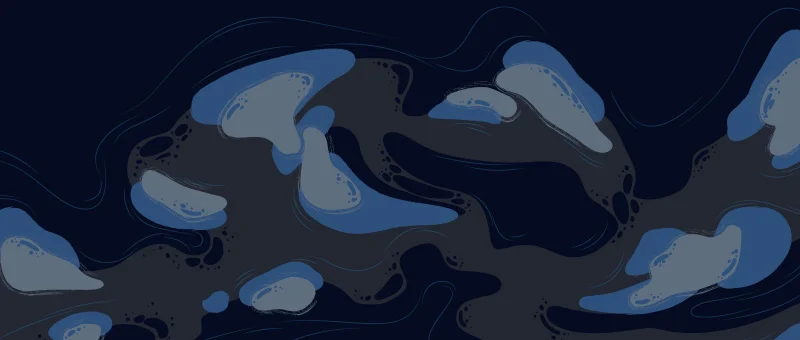In the fast-paced world of social media trends, staying relevant and engaging your audience is crucial. One such trend that has taken TikTok by storm is the AI Baby Filter. This exciting feature offered by the Remini app allows users to transform their photos into adorable baby versions of themselves. In this article, we will delve into the intricacies of generating the AI Baby Filter using the Remini app and provide you with comprehensive instructions to recreate this trending phenomenon.

Understanding the Remini App and AI Baby Filter
The Remini app is a powerful AI-based tool that utilizes state-of-the-art algorithms to enhance and transform images. With its advanced capabilities, the app can generate realistic baby versions of individuals by applying the AI Baby Filter. This feature has gained immense popularity on TikTok, captivating users with its ability to create charming and nostalgic baby representations.
How to Generate the AI Baby Filter with the Remini App
Step 1: Download and Install the Remini App
To embark on your AI Baby Filter journey, start by downloading and installing the Remini app on your mobile device. The app is available for both iOS and Android platforms, ensuring widespread accessibility.
Step 2: Capture or Select an Image
Once you have the Remini app installed, capture a new photo or choose an existing one from your gallery that you wish to transform into a baby version. Select a clear and well-lit image for optimal results.
Step 3: Apply the AI Baby Filter
Open the Remini app and navigate to the AI Baby Filter feature. Upload the chosen photo and let the app’s powerful AI algorithms work their magic. Within seconds, you will witness your image transform into an adorable baby version.
Step 4: Refine and Customize
After applying the AI Baby Filter, you have the option to refine and customize the final result. The Remini app offers various editing tools that allow you to adjust the level of baby features, enhance the overall appearance, and add charming effects to create a personalized touch.
Step 5: Share and Engage
Once you are satisfied with the final AI Baby Filter result, it’s time to share your creation with the world. Export the image from the Remini app and share it on TikTok, Instagram, or any other social media platform to engage with your audience and join the AI Baby Filter trend.
Exploring the Phenomenon: Why the AI Baby Filter is Trending
The AI Baby Filter trend has captured the hearts of millions, and its popularity can be attributed to several key factors:
1. Nostalgic Appeal
The AI Baby Filter taps into our innate curiosity and desire to relive cherished moments. By transforming ourselves into adorable baby versions, we experience a sense of nostalgia and evoke feelings of warmth and joy.
2. Viral Sensation on TikTok
TikTok, renowned for its viral trends, has been instrumental in propelling the AI Baby Filter into the limelight. Countless users have embraced this trend, showcasing their baby-filtered photos and entertaining their followers.
3. Creative Self-expression
The AI Baby Filter allows individuals to explore their creativity and showcase their playful side. By generating baby versions of themselves, users can experiment with different personas and engage their audience in a unique and captivating way.
Conclusion
The AI Baby Filter, powered by the Remini app, has become a sensation on TikTok, captivating users with its ability to transform ordinary photos into adorable baby versions. By following the simple steps outlined in this article, you can join the trend and create your own engaging AI Baby Filter content. Embrace the power of AI and unleash your creativity as you embark on this exciting journey of nostalgia, self-expression, and viral appeal.