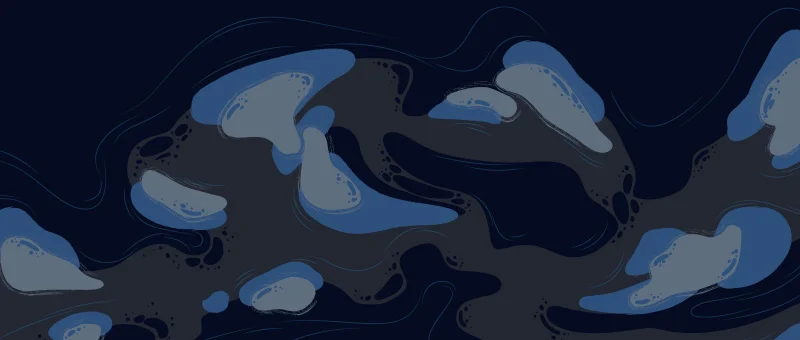Online offline avatar indicator rings just like Instagram look cool and aesthetic in forums. Today we are going to implement this online offline indicator in our forum. Here’s how to do it:
Go to ACP-Appearance-Template and search for message_macros and find below code
<xf:avatar user="$user" size="m" defaultname="{$fallbackName}" itemprop="image" />

Now replace the selected code with the below-provided code:
<xf:if is="$xf.options.showMessageOnlineStatus && $user && $user.isOnline()">
<div class="xgt-avatar2">
<div class="xgt-avatar-border2">
<xf:avatar user="$user" size="m" defaultname="{$fallbackName}" itemprop="image" />
</div>
</div>
<xf:else />
<div class="xgt-avatar">
<div class="xgt-avatar-border">
<xf:avatar user="$user" size="m" defaultname="{$fallbackName}" itemprop="image" />
</div>
</div>
</xf:if>
Click save and exit the template.
Now search for extra.less template and add below code:
.xgt-avatar{
display: block;
background: linear-gradient(45deg, #f09433 0%,#e6683c 25%,#dc2743 50%,#cc2366 75%,#bc1888 100%);
border-radius: 50%;
padding: 4px;
box-shadow: 0px 0px 10px 3px rgba(178, 34, 34, 0.38);
}
.xgt-avatar-border{
display: block;
border: 4px solid #fff;
border-radius: 50%;
}
@media (max-width: @xf-publicNavCollapseWidth)
{
.xgt-avatar{
padding: 2px;
}
.xgt-avatar-border{
border-width: 2px;
}
}
.xgt-avatar2{
display: block;
background: linear-gradient(to right, green, yellow);
border-radius: 50%;
padding: 4px;
box-shadow: 0px 0px 10px 3px rgba(4, 90, 15, 0.38);
}
.xgt-avatar-border2{
display: block;
border: 4px solid #fff;
border-radius: 50%;
}
@media (max-width: @xf-publicNavCollapseWidth)
{
.xgt-avatar2{
padding: 2px;
}
.xgt-avatar-border2{
border-width: 2px;
}
}
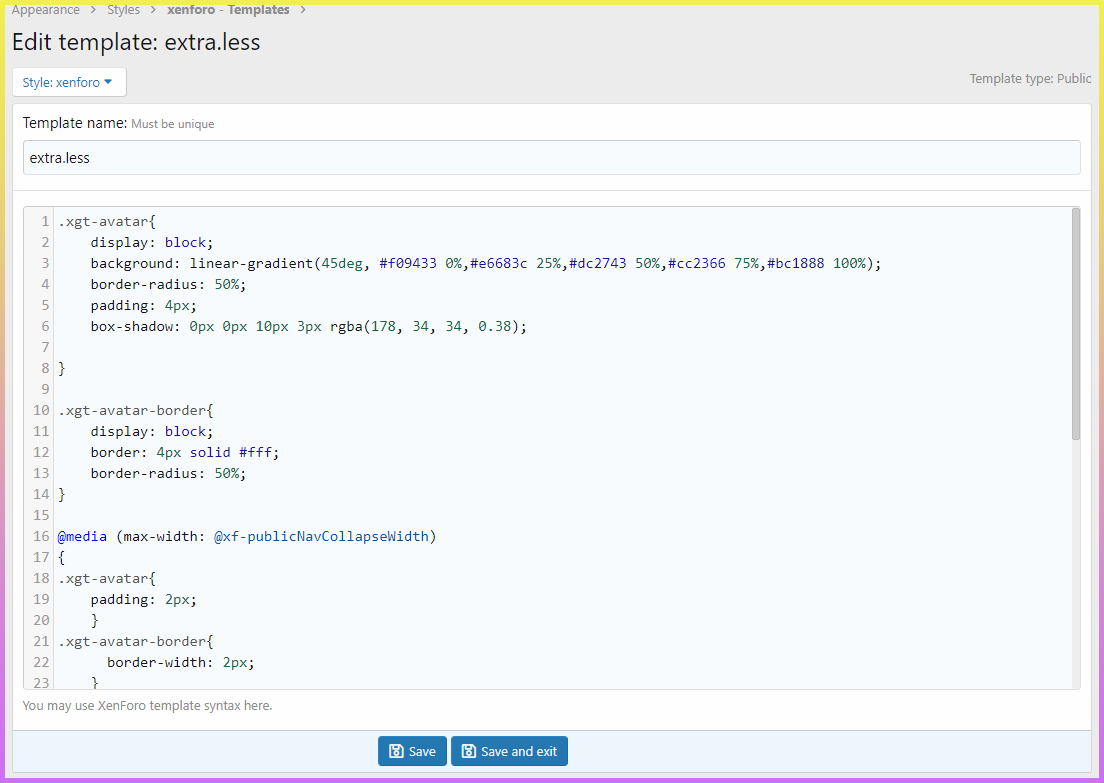
Click save and exit.
Check your forum it should show these online offline avatar indicators now.
You can check more Xenforo customization tutorials here:
Add icons in nodes in Xenforo with addons
Add Rainbow animation to the user banner