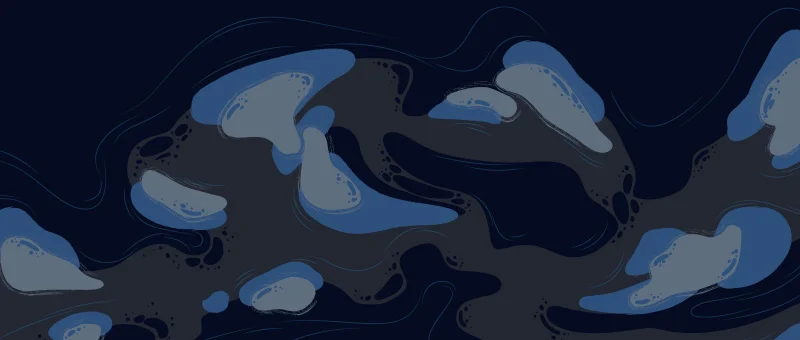Now that you have learned how to install Xenforo, now we are going to learn how to install addons in Xenforo.
Addons are important to add additional features in xenforo.
Here’s a list of the best xenforo addons you should use in your Xenforo forum.
Installing addons in xenforo is not the same as WordPress plugins where you just search plugins and click install and done. Xenforo doesn’t work like that.
Here, you have to manually upload files and scripts to the file manager from Cpanel.
Read the post to learn how to install Xenforo addons.
Preparing the files
For the tutorial, we are going to install Xenforo Resource Manager 2.2.2.
Once you purchase and download the addons, you receive a zip file of addons.
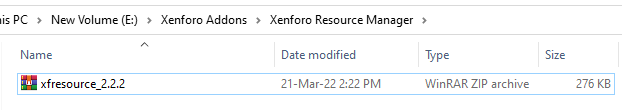
Now we have to upload the content that comes within these zip files to our file manager using Cpanel.
When you will extract this file, you will see that they are made like paths.
For e.g, the contents file under folders like /src/addons/XFRM is the exact path where you need to upload the last content XFRM in your Cpanel.
Now for some other addons, you might see additional folders under /upload/ for example /js/ and /src/addon for such add-ons you have to upload the contents of the js folder to the js folder in your Cpanel and src contents as shown in the folder.
Coming to the post.
Now unzip the downloaded file. You will get a folder named UPLOAD
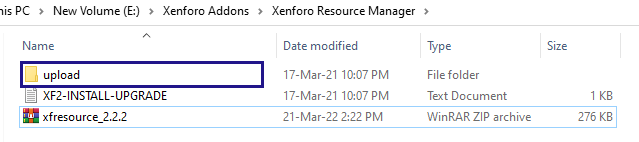
Now open this folder, follow the path until you get to XRFM
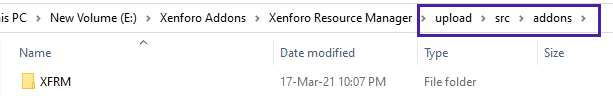
Note the path this file is stored at /src/addons, this is the exact place where we need to upload this XFRM folder to install the addon.
Now Archive this file in .zip format so that it would be easy to upload in Cpanel.
Right-click on the XFRM folder and chose “add to archive” if you are using WinRAR. Now select archive format as ZIP and click ok. This will create a .zip file of XFRM.
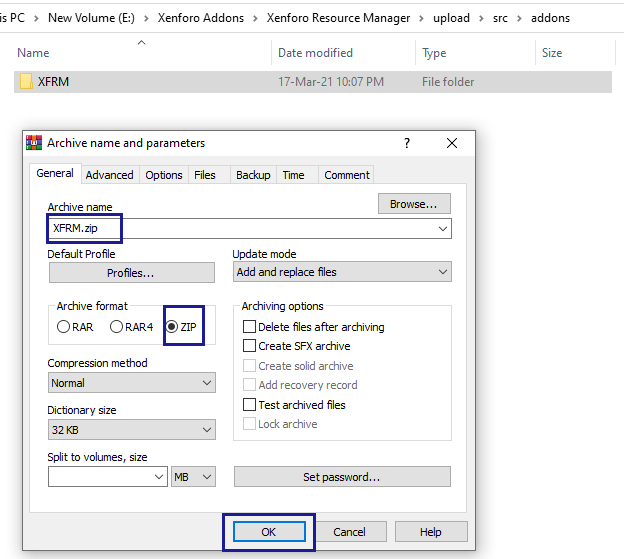
If you aren’t using Winrar, right-click on the XRFM folder and hover over “send to” now select a compressed (zipped) folder. This will also create a zip file for the addon.
Upload files in cpanel
Now it’s time to upload this addon file on our server.
Login to your Cpanel and head over to your xenforo installed folder.
As you saw the path from the addon zipped file, we need to upload the file under /src/addons
Double click src folder to open, now double click on addons folder to open.
Now click on the Upload option from the main menu, click the select file and locate the final zip file of the addon. Click open. Now, wait for the upload to complete.
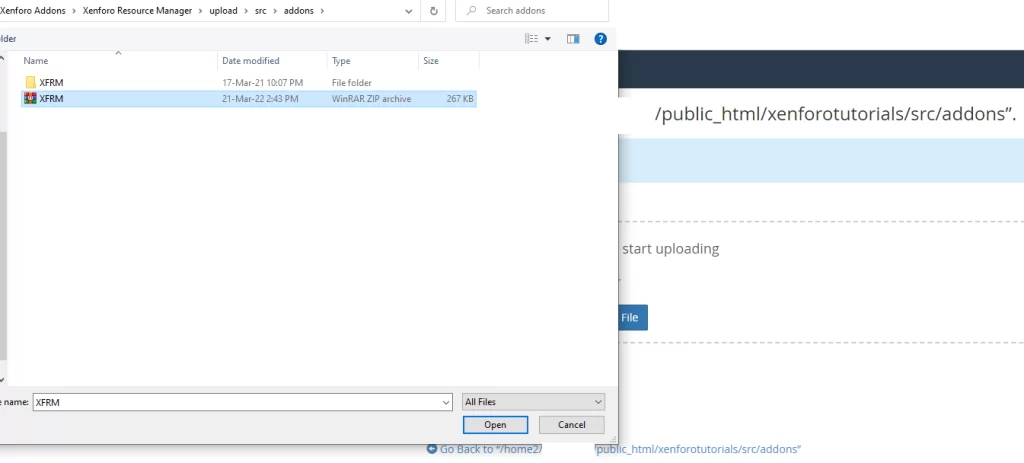
Now click the go back button below. You should see a similar file as below.
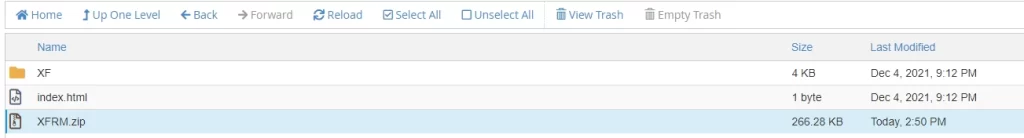
Now right-click on this XFRM.zip and click extract. Click extract files. Once extracted, click reload option.
You should see an XFRM folder.
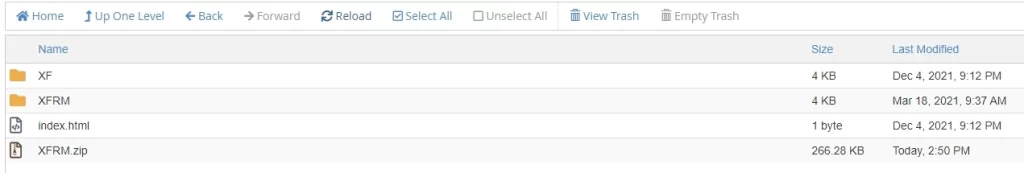
Now delete the XFRM.zip file as we don’t need it anymore.
We are done with uploading the files here.
Install Addons in Xenforo Admin Panel
Now that you have uploaded all the required files in Cpanel.
Go to xenforo admin panel. On the left-hand side, click Add-ons.
If all things went well, you will see the addon name in this section. The section says Installable add-ons
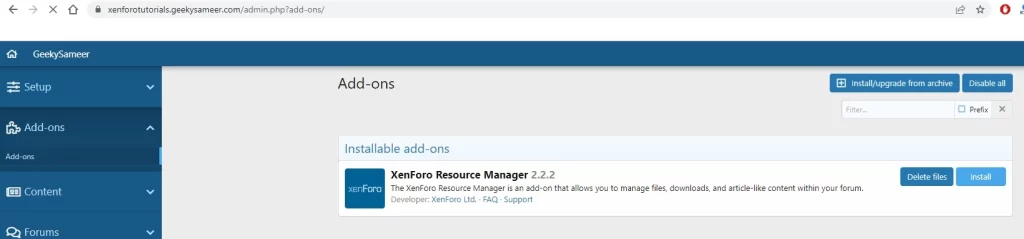
Click INSTALL and confirm on the dialogue box that appears. Wait for some time for the process to complete.
On successful completion, you will see the installed addons tab.
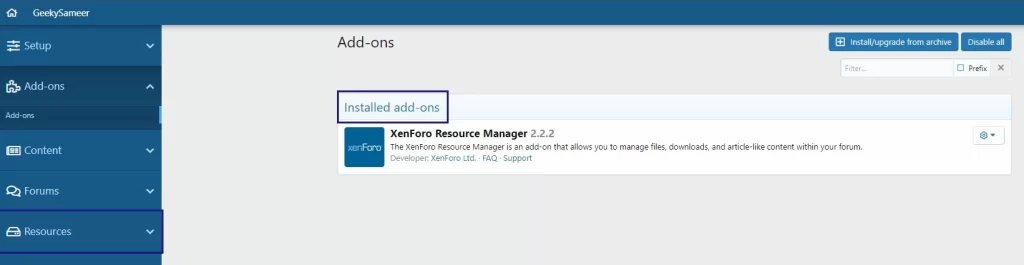
All done. You have successfully installed Xenforo Resource Manager v2.2.2 on your forum. You can click on the small setting option on the right of the addon to enter its settings.
You can configure it as per your forum needs.
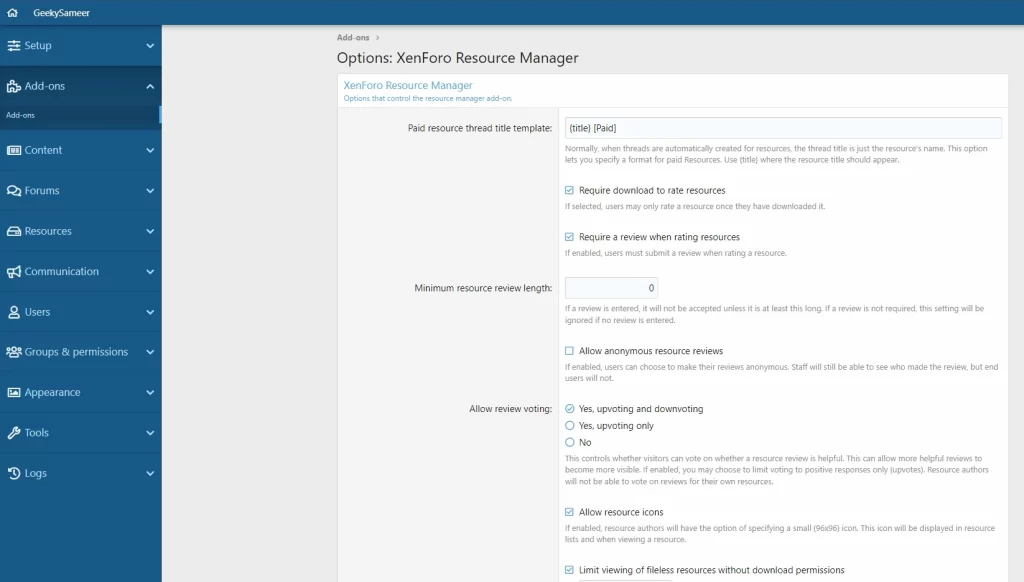
I hope you understand how to install addons in xenforo. For any doubts or help, the comment section is open for chats.