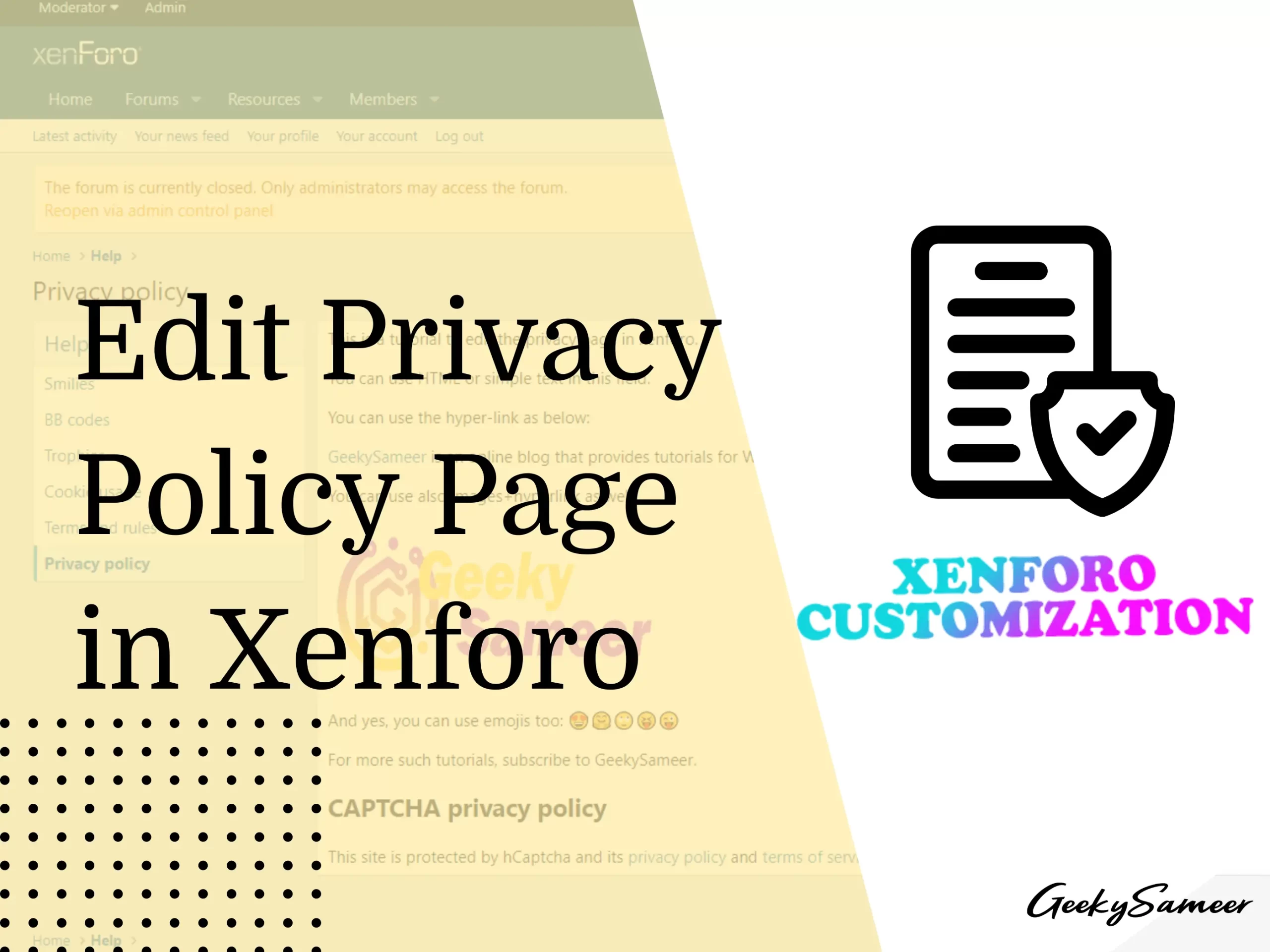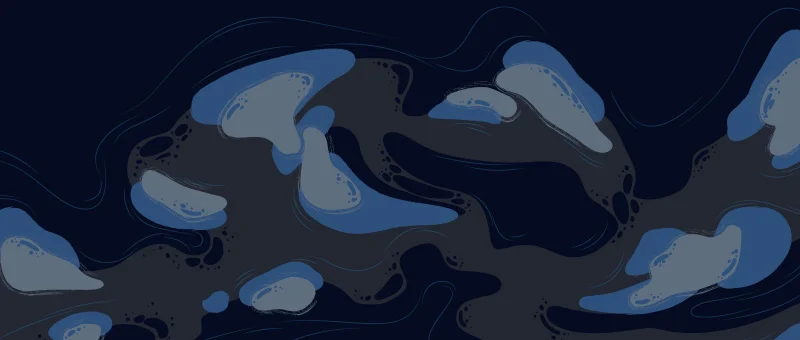Today we are going to change the privacy policy page in xenforo.
The process is similar to editing the Terms and Rules page in Xenforo.
Head over to the Xenforo Admin Control Panel. Go to Appearance and click Phrases under the Languages & Phrases section.
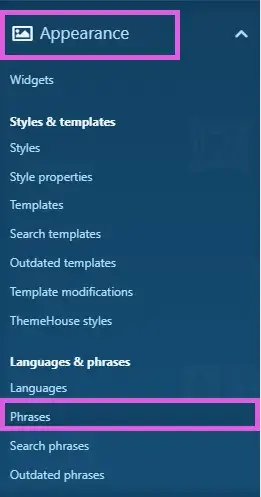
Search privacy_policy_text in the search bar on right and click the resulted phrases.
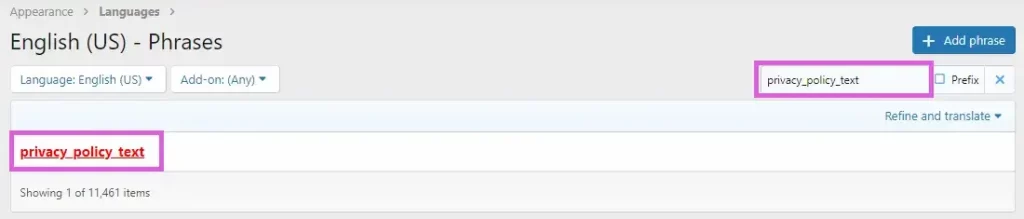
This is the required phrase you need to edit for Privacy Policy. Change the content in the Phrase text. You can use text and Html to add the content.
Once done editing, click Save.
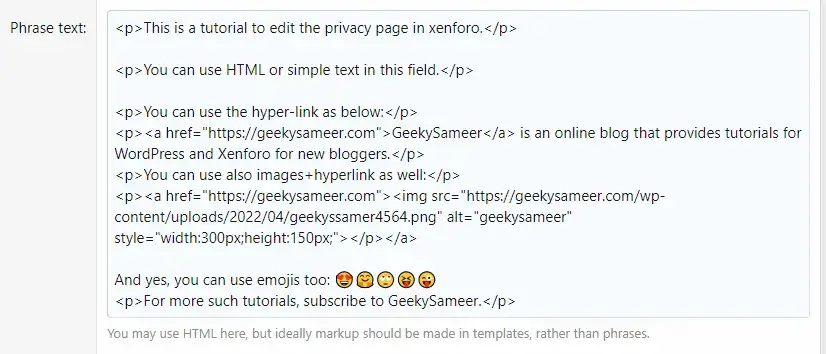
The result: check here
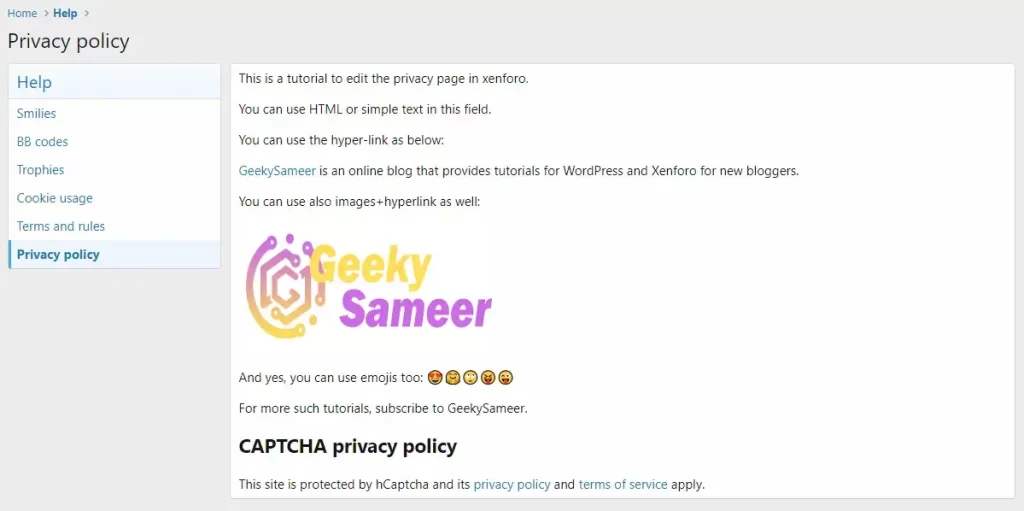
This is how you can edit the privacy policy page in xenforo in simple steps.