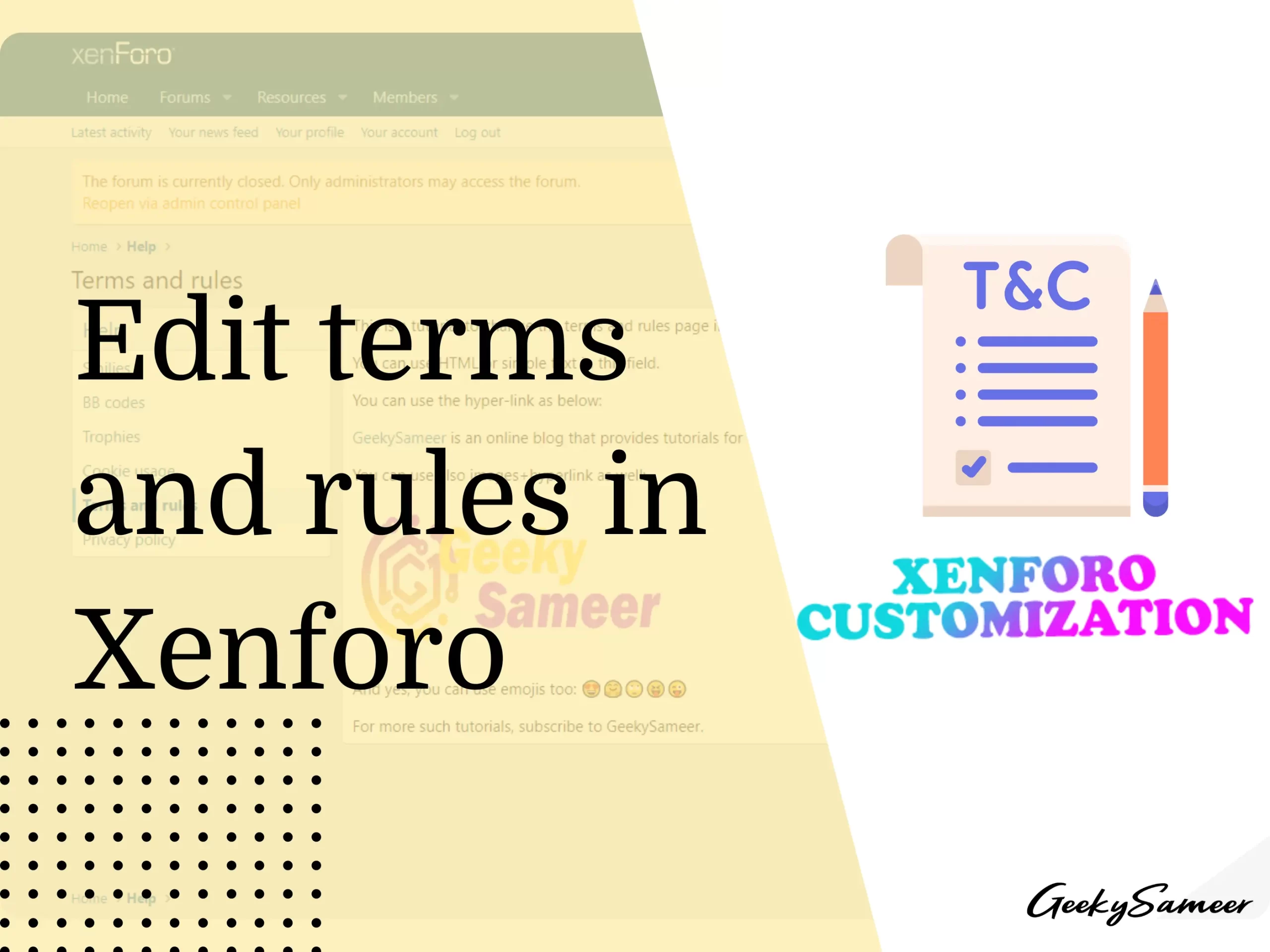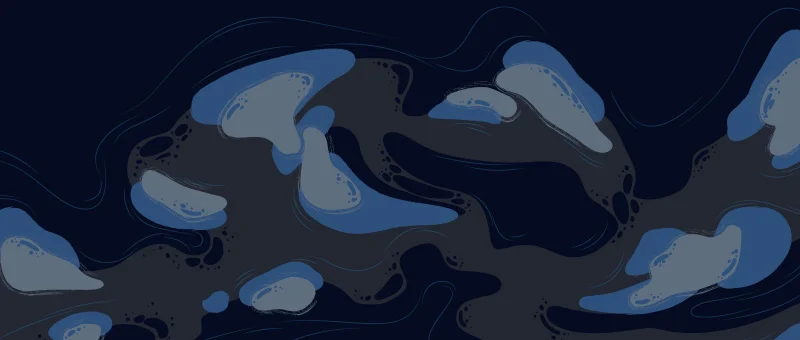If you recently started a xenforo forum, you probably tried to search for the option to change the contents from The Terms and Rules page.
But you didn’t find the right template to edit it, did you?
Here are the steps to edit the terms and rules pages in xenforo.
Firstly you need to get to the right edit page.
Go to your Xenforo Admin Panel. On the left click on Appearance and select Phrases.
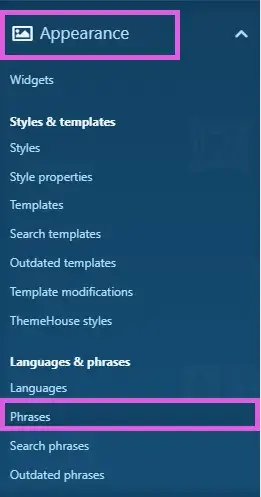
Now search for “terms_rules_text” in the search bar.
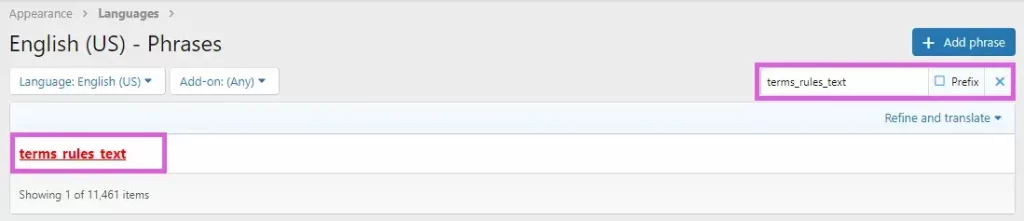
Click on the result phrase. This is where the content of The terms and rules can be changed.
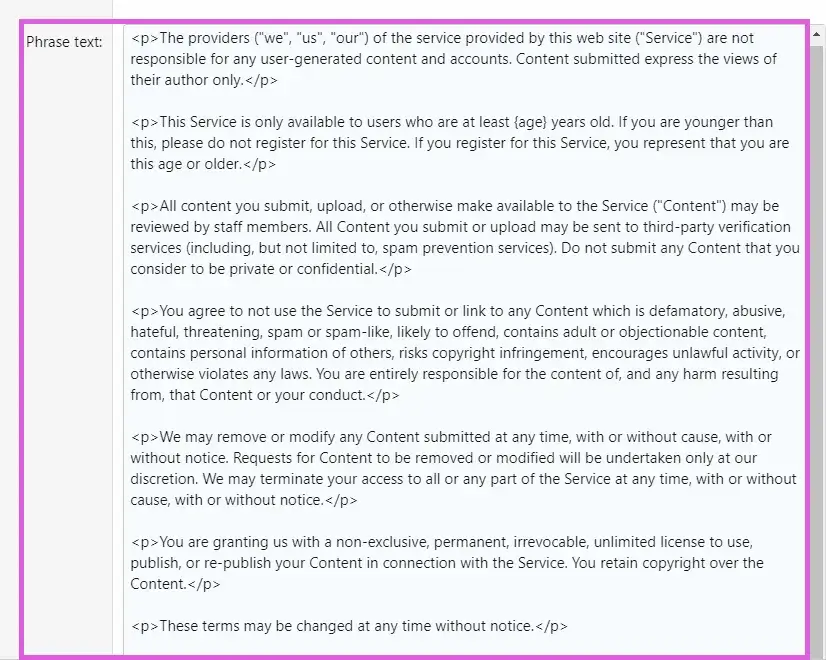
You need to edit content from Phrase text to see the changes on the forum.
Edit the terms and rules as per your wish.
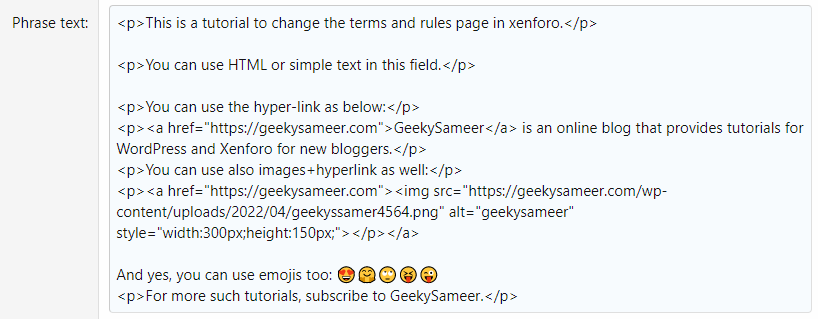
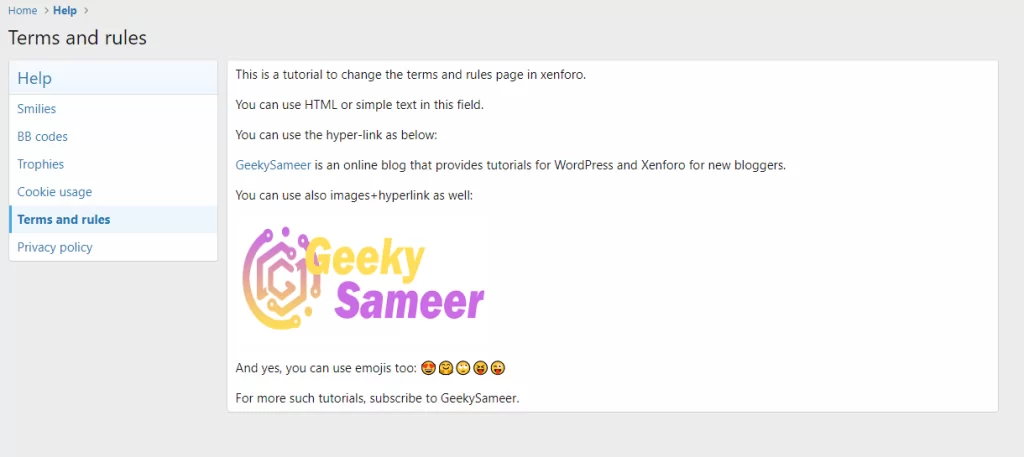
For any given day, if you wish to roll back to the default xenforo terms and rules, you can simply copy the content of the Master value and paste it into Phrase text.
You can also edit the Privacy Policy page in xenforo in a similar manner