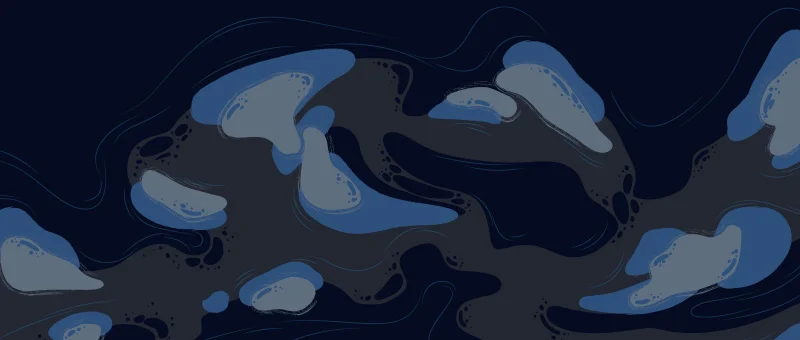Wanna change your default log in and register option of xenforo from this:
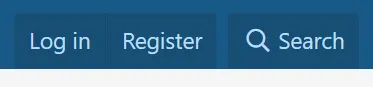
To this:

We are going to add icons to the Log in and Register options at the top header of xenforo.
Earlier we learned to add icons to user banners and many more customizations for xenforo.
Let’s start!
Go to your ACP->Appearance->Templates and search for extra.less
Click to Edit the template.
Now add the following code to the template:
// Login icon
.p-navgroup-link.p-navgroup-link--textual.p-navgroup-link--logIn:before {
font-family: 'Font Awesome 5 Pro';
font-size: inherit;
font-style: normal;
font-weight: 400;
text-rendering: auto;
-webkit-font-smoothing: antialiased;
-moz-osx-font-smoothing: grayscale;
content: "\f090";
width: 1em;
display: inline-block;
text-align: center;
color: #53D81A;
}
// Register icon
.p-navgroup-link.p-navgroup-link--textual.p-navgroup-link--register:before {
font-family: 'Font Awesome 5 Pro';
font-size: inherit;
font-style: normal;
font-weight: 400;
text-rendering: auto;
-webkit-font-smoothing: antialiased;
-moz-osx-font-smoothing: grayscale;
content: "\f234";
width: 1em;
display: inline-block;
text-align: center;
color: #F10DE0;
}
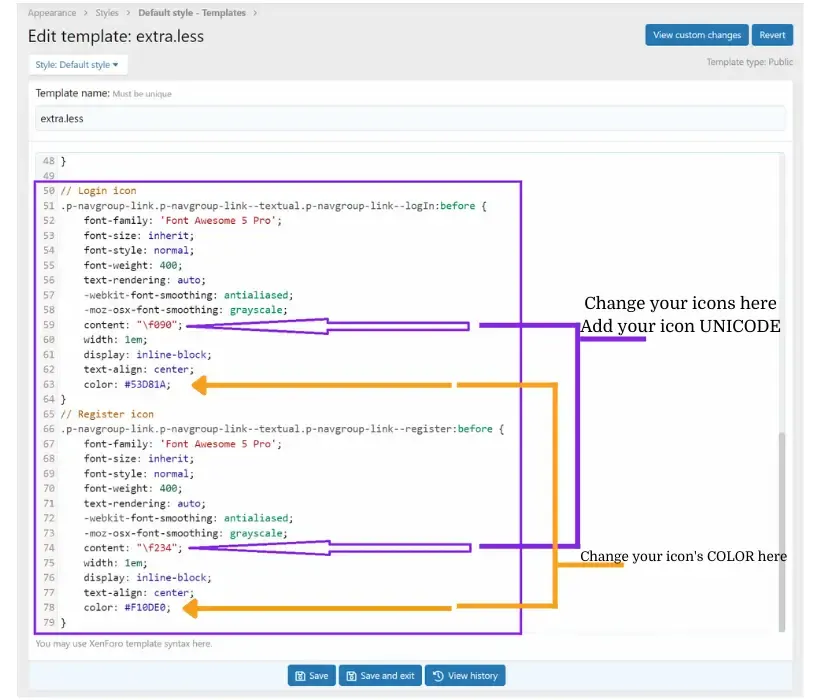
You can change your icons and colors as per your choices. You can find icons here
Click Save when done.
All done! Check your new look by opening your forum in guest mode or incognito mode.