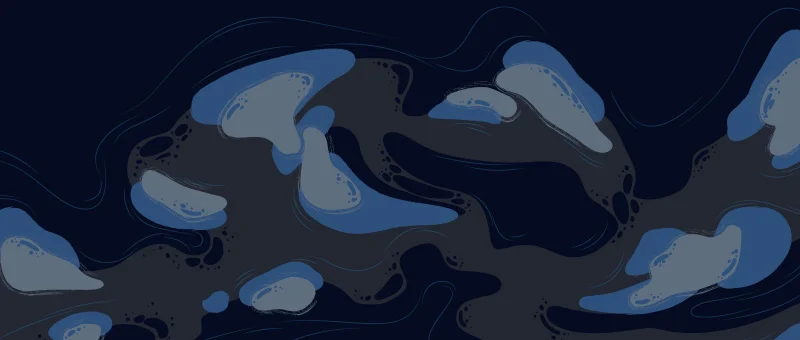Earlier we learned how to add icons to nodes in xenforo without addons just via CSS, but as per my test, the CSS was not working for the custom style, so I decided to try an addon for the style.
Here complete process to add icons in nodes via an addon.
This time we going to use an addon to upload icons.
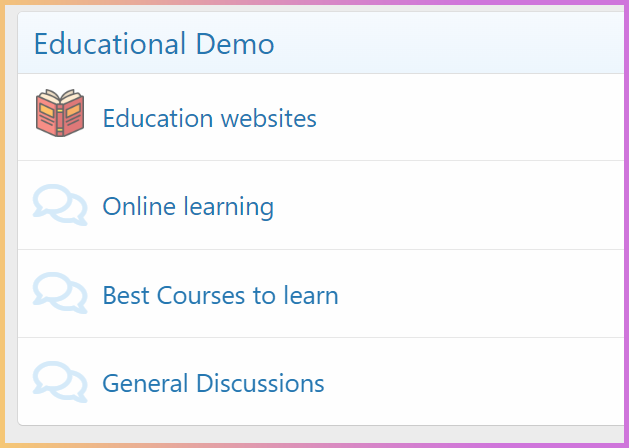
Download this Addon:
This AddOn works with the default Theme, if you change essential parts of the theme in your own styling, there may be changes to the template mods necessary. If it does not work out of the box with your style, please drop me a conversation.
The nodes should also be displayed in the admin cp, and there is a brief icon preview n the settings.
Install the addon using these simple steps to install the addon in xenforo.
Now Go to ACP > Forum > Nodes and select the node where you want to add the icon.
Since I want to use a custom icon that I downloaded from FLATICON, I selected the “use own uploaded image” option and upload the icon below.
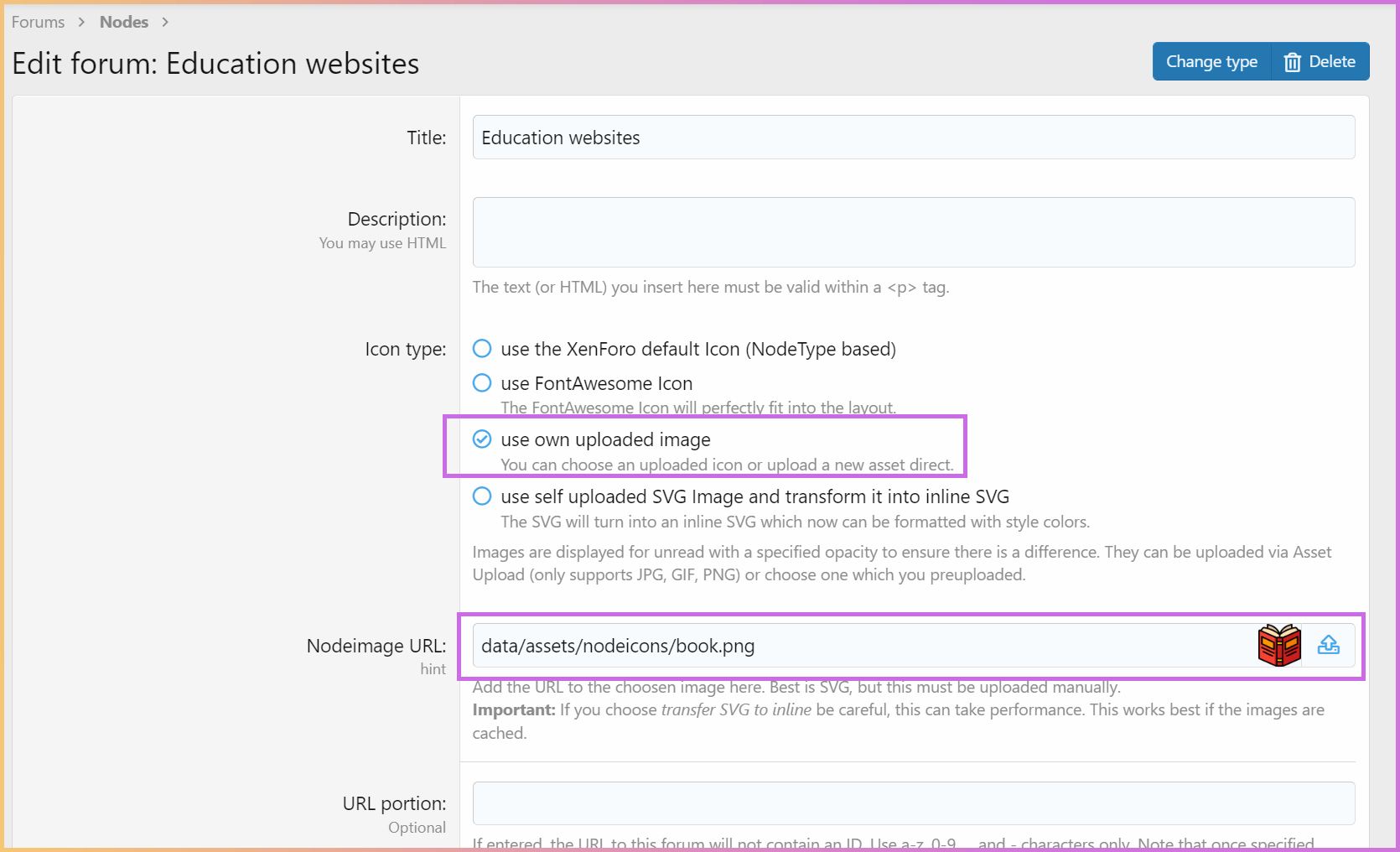
Click save.
Now check your forum for results.
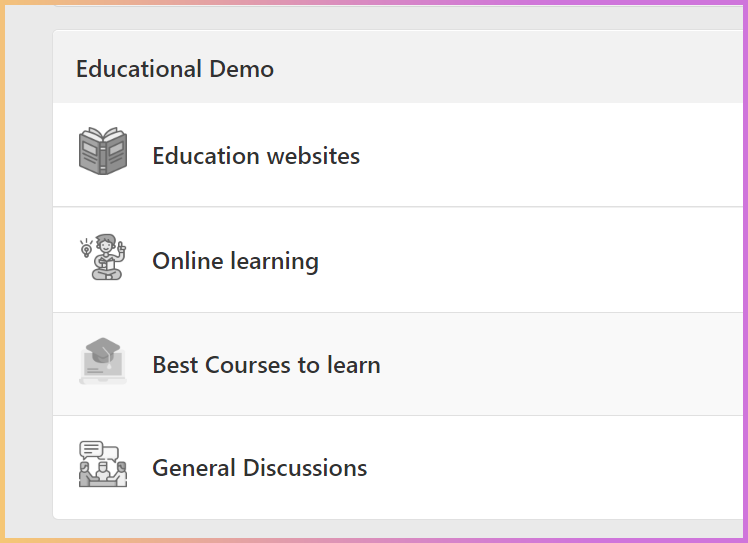
As you see, there’s a grey overlay effect on icons, if you like it stop here. You have successfully added icons to nodes.
If you don’t need it below are the steps to remove it.
Go to Admin Control Panel > Appreance > Style Properties and select the style from the drop-down option at the top and select Node/forum list from various options.
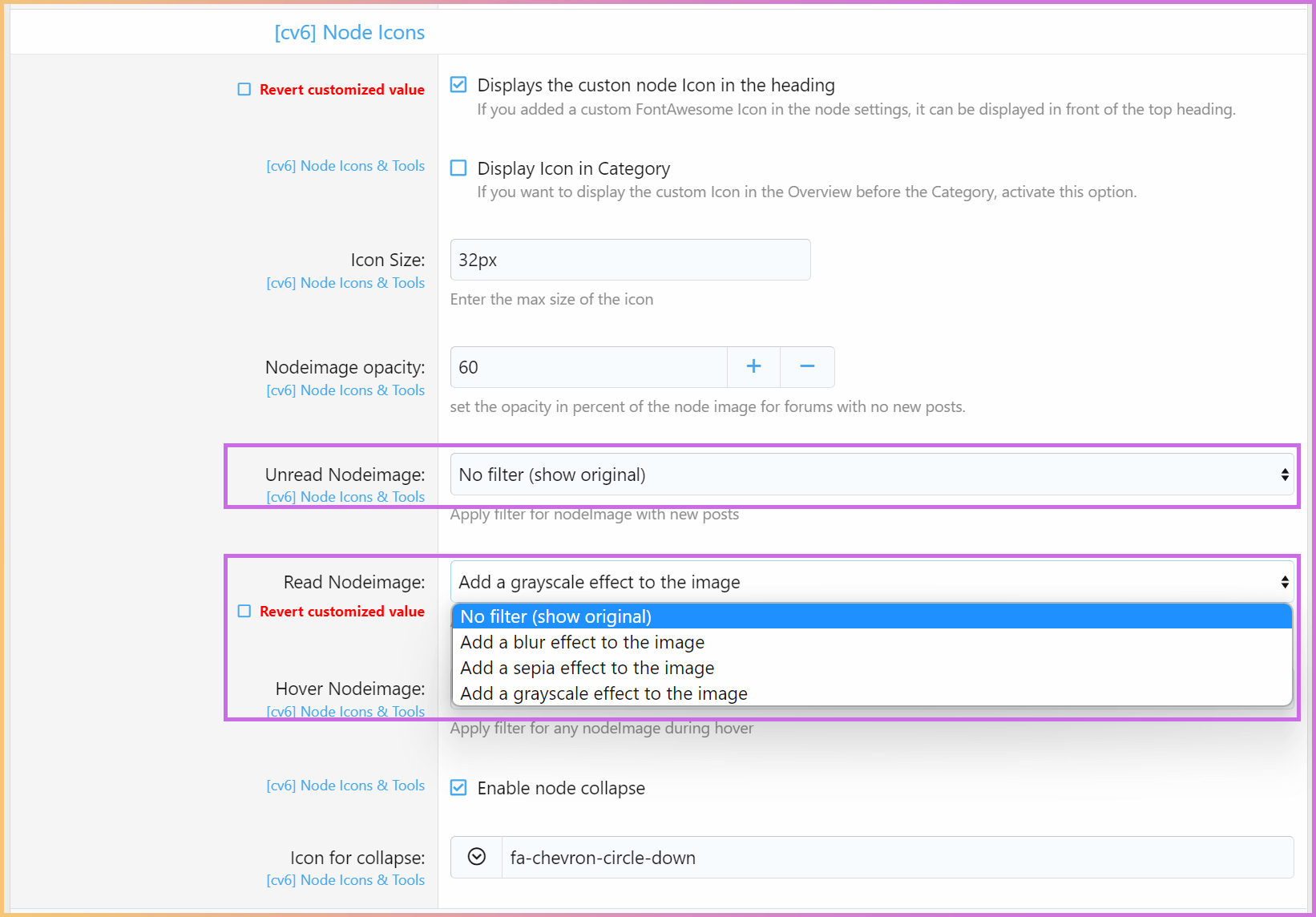
Select No filter for both ‘Unread Nodeimage’ and ‘Read Nodeimage’. This will remove the grey effect even if the forum has a new message. Click Save
Refresh your forum to see the result.
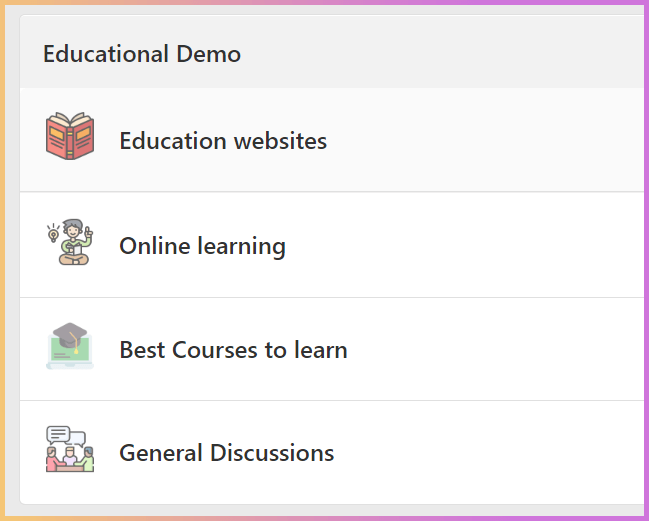
That’s it!!
Hope you have learned to add colorful icons in xenforo nodes. For any queries, please comment down.