Adblock Detection [Anti-adblock] is one of the best addons on xenforo to show notice to the users using adblockers.
Adblockers result in low earnings on your forum. These addons can help you message the AdBlock users and request them to pause the blocker or add your forum to the allowlist.
Also read: Xenforo Adblock detector addons
Installation of Adblock Detection [anti-Adblock]
Firstly download the zip file from your Xenforo download page or official website.
Head over to your xenforo admin panel and go to the addon section.
Click on “install/upgrade from archive”.
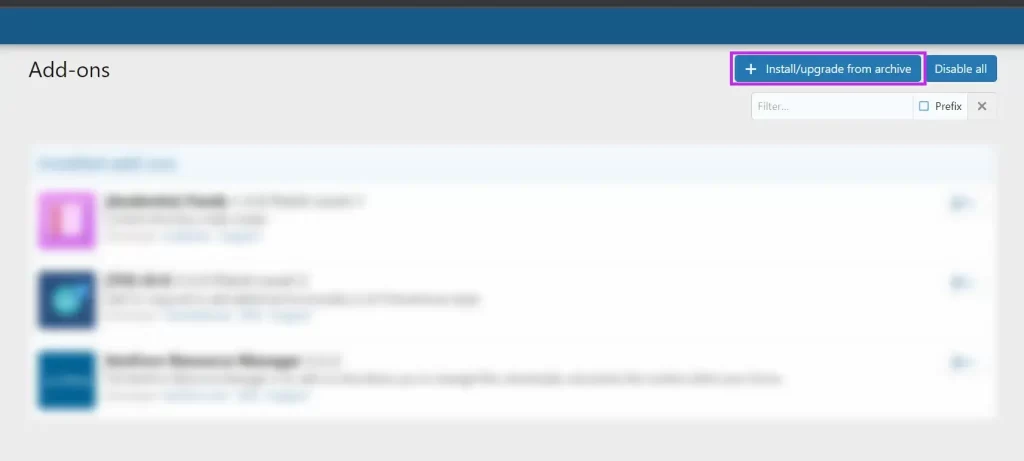
Using the browse feature, select the zip file downloaded.
Click Upload.
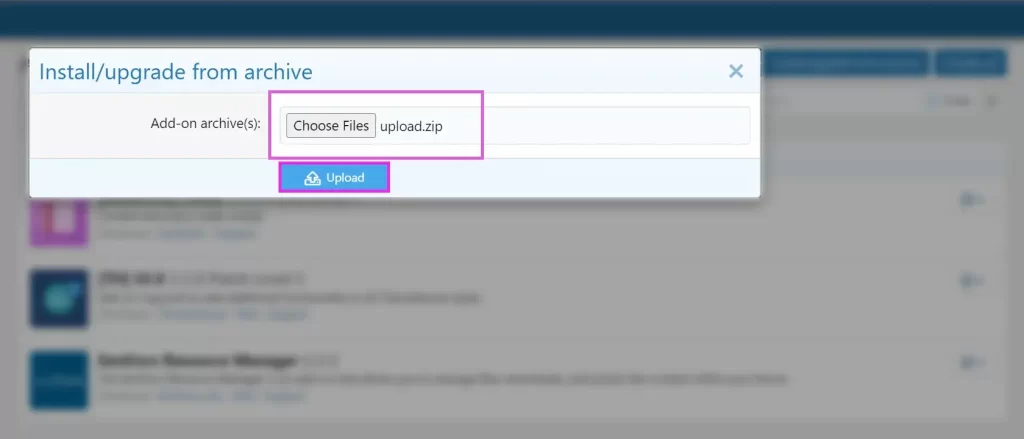
If it recognizes the package, you will see the details of the addons.
Click “Confirm actions”
Note: if it shows “File does not appear to be a valid add-on archive as expected.” Only archive the upload folder inside the plugin files.
![install AdBlock Detection [anti-AdBlock] in xenforo](https://geekysameer.com/wp-content/uploads/2022/06/auto-install-addon-in-xenforo-1024x237.webp)
On successful installation you will see the below message.
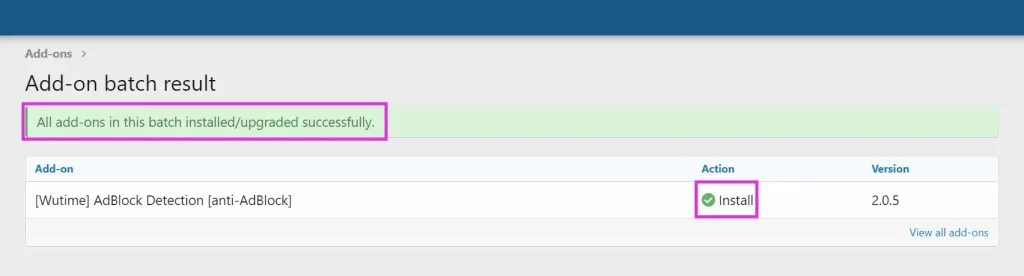
Now go to the addon list and customize the addons as per your need.
![options in AdBlock Detection [anti-AdBlock]](https://geekysameer.com/wp-content/uploads/2022/06/AdBlock-Detection-anti-AdBlock-900x1024.webp)
Overview
The add-on gives you the most control of the notice to show to the users. You can customize almost everything.
Enable anti-Adblock – Check the box to activate the addon.
Overlay theme: The addons provide only 4 theme options, which indeed is ok for most of the forums. You won’t be unhappy with the options.
Choose your overlay color: Overlay colors can be customized to match your forum theme. This function minimizes the need for more themes. See the below image to see how it works.
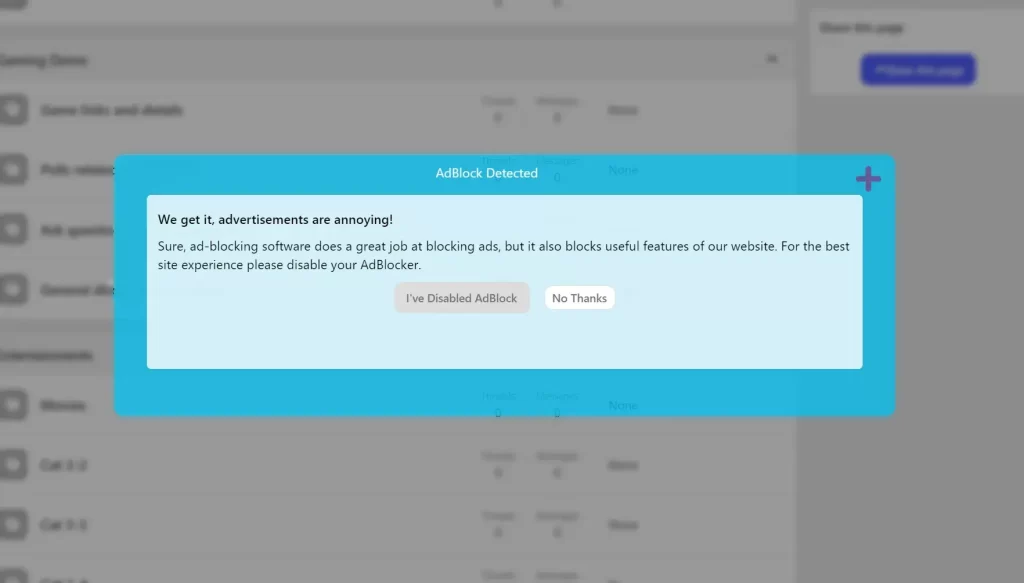
Allow users to close the anti-AdBlock overlay or notice: If this option is checked, Users are all allowed to cancel the popup. You can disable this function to force users to disable the adblockers to use the forum. This is totally the owner’s choice whether they want to allow this function or not.
Show an upgrade link for an ad-free experience to logged-in users: For, membership forums, you can show an upgrade button to the user. They can purchase the membership to avoid the popups.
anti-AdBlock overlay delay in seconds: It implies the time after which the popup should appear to the user browser. For e.g, we set it on 5, once the forum is completely loaded, after 5 sec the notice will appear.
Disable the overlay and show a notice instead : If you want a notice to be shown instead of the overlay. You can check this option. Users will see the below notice instead of an overlay.
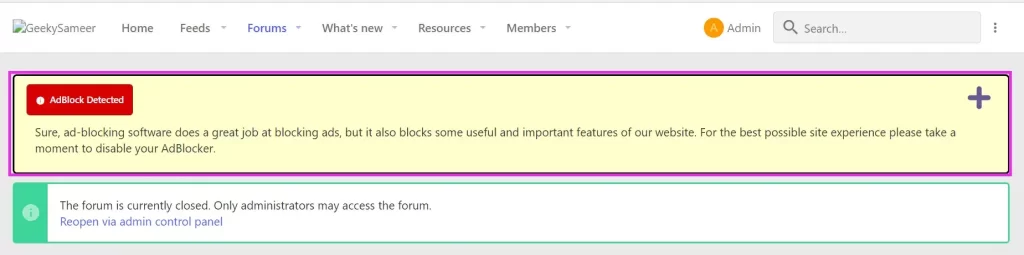
Nag every X page view : If you are allowing the user to close the notice and continue to use the forum and if the user hasn’t closed his adblockers, you can set a timer here to show the notice again. For e.g., if a user continues to use my forum, after every 3 pages the overlay will reappear in the browser.
Ignore these user groups : If you want a specific group to bypass this addon, you can select in this option.
Disable AdBlock Detection on these pages : Notice will not appear on these pages.
Keep rest of the options as default unless you know what you are doing.
Review
We tried the AdBlock Detection [anti-AdBlock] addon on our tutorial site and below are the pros and cons of the addons.

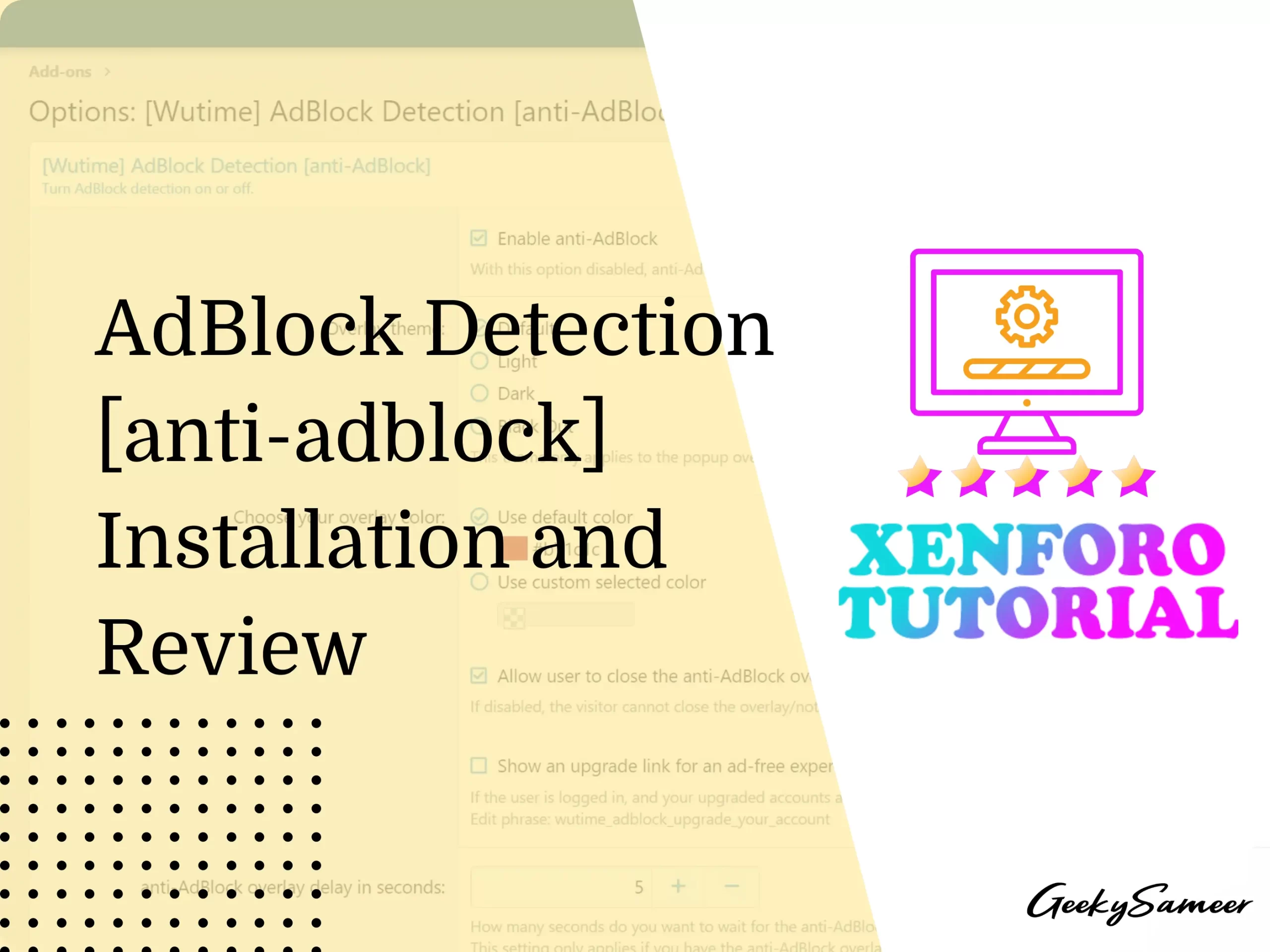
![AdBlock Detection [anti-AdBlock] v2.0.5](https://geekysameer.com/wp-content/uploads/2022/06/AdBlock-Detection-anti-AdBlock-v2.0.5.webp)