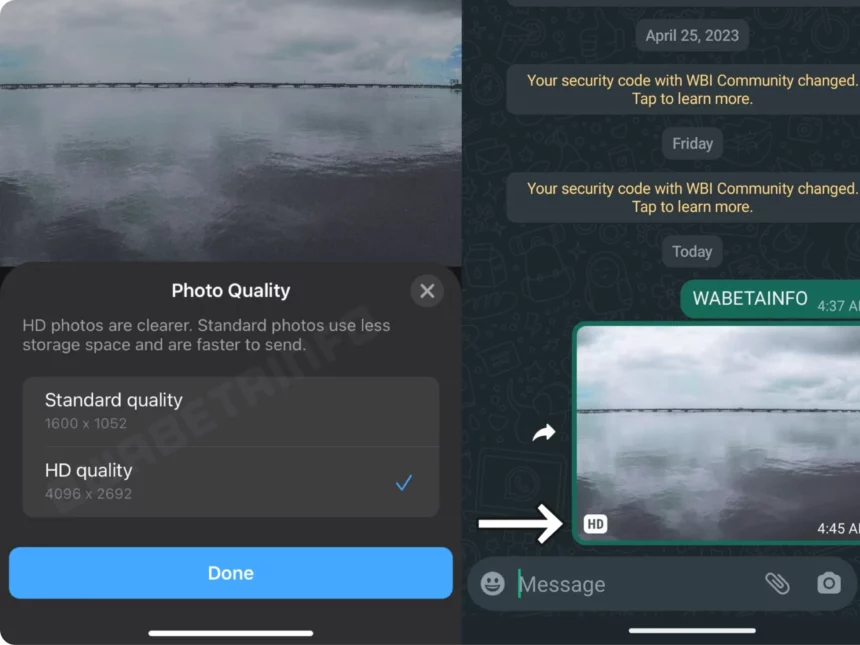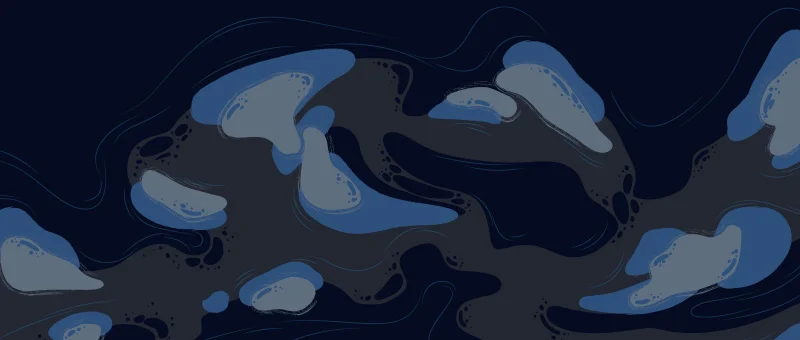WhatsApp’s New Feature: HD Photo Sending
WhatsApp, the popular messaging platform, is constantly innovating to enhance user experience. In its latest update, WhatsApp is rolling out a highly anticipated feature: HD Photo Sending. This exciting addition allows users to send high-definition photos without compromising on quality. In this article, we will explore how this feature works, its compatibility, and availability, as well as provide tips for optimizing HD photo sending on WhatsApp.
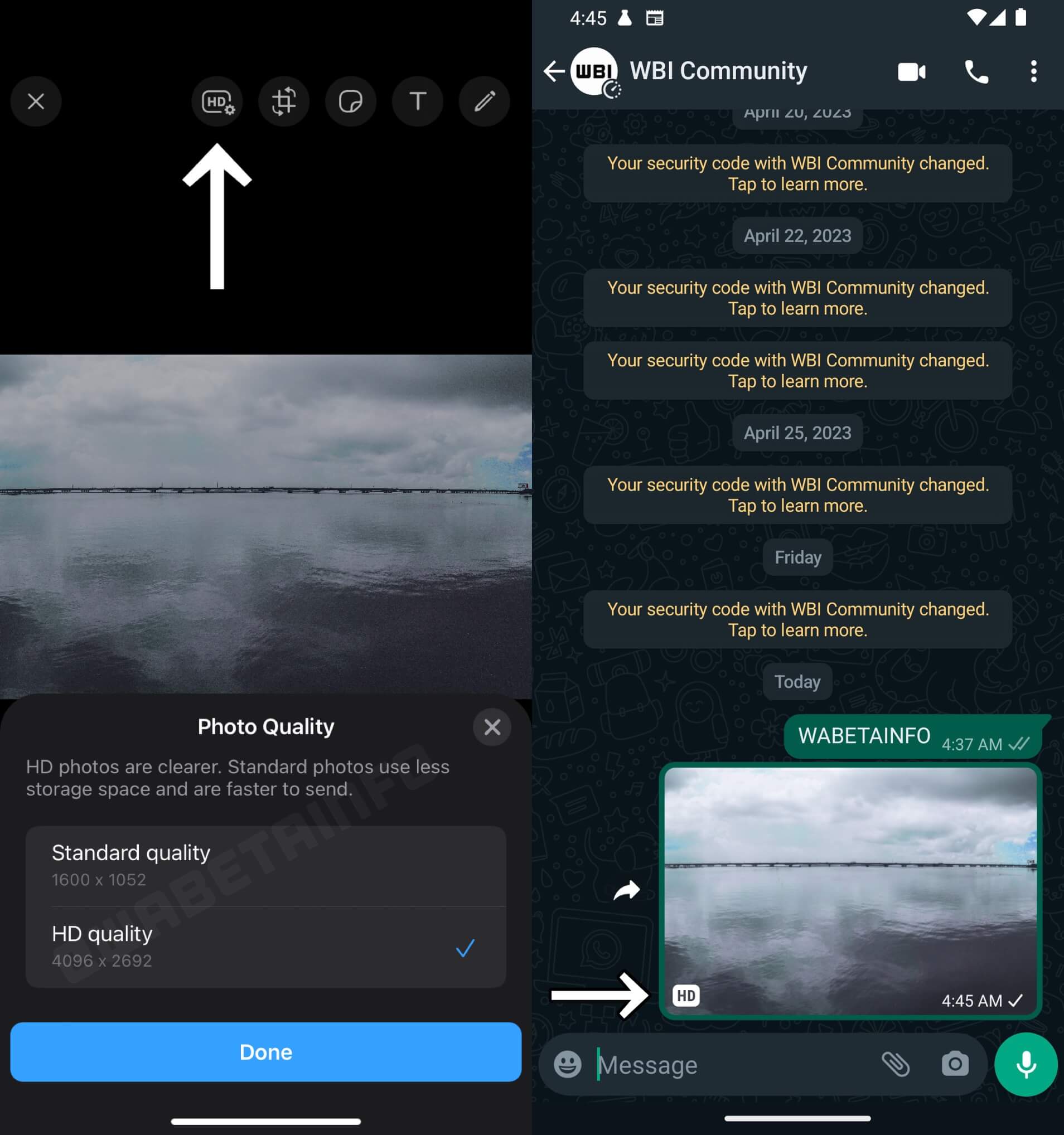
Introduction
In the age of visual communication, high-quality images play a crucial role in conveying emotions, sharing experiences, and preserving memories. WhatsApp understands the significance of image quality and has introduced HD Photo Sending to ensure that the photos you share retain their clarity and detail, even when transmitted through the app.
WhatsApp’s New Feature: HD Photo Sending
WhatsApp’s HD Photo Sending feature employs advanced compression algorithms to maintain the integrity of the original photo while reducing file size for efficient transmission. This technology strikes a balance between preserving image quality and minimizing data usage, resulting in crisper and more vibrant images on the recipient’s device.
How Does HD Photo Sending Work?
When you enable HD Photo Sending on WhatsApp, the app optimizes the photo’s compression without compromising its resolution. This means that the photo you send will be received with minimal loss of quality, allowing the recipient to view it in all its high-definition glory. The recipient’s device also plays a role in this process, as it must support HD display capabilities to fully appreciate the enhanced image quality.
Compatibility and Availability
WhatsApp’s HD Photo Sending feature is gradually rolling out to users on both iOS and Android platforms. However, it is important to note that the availability of this feature may vary depending on your device model, operating system version, and region. Ensure that you have the latest version of WhatsApp installed to increase your chances of accessing this feature.
How to Send HD Photos on WhatsApp
Sending HD photos on WhatsApp is a simple process. Here’s a step-by-step guide:
- Update WhatsApp: Ensure that you have the latest version of WhatsApp installed on your device. Visit the respective app store for your device to check for updates.
- Open a Chat: Open the chat window of the person or group you wish to send the HD photo to.
- Select the Photo: Tap on the attachment icon (usually represented by a paperclip or a “+” symbol) and choose the “Gallery” or “Photos” option to access your device’s photo library.
- Choose the HD Photo: Select the photo you want to send. WhatsApp will automatically detect if the photo is eligible for HD Photo Sending based on its resolution and size.
- Enable HD Photo Sending: If the photo is eligible for HD Photo Sending, WhatsApp will display a pop-up message asking if you want to send it in high definition. Tap on the “Send as HD Photo” option to proceed.
- Sending the HD Photo: After confirming your selection, WhatsApp will compress the photo while maintaining its quality and send it to the recipient. The recipient will receive the photo in high definition, provided their device supports HD display capabilities.
Benefits of HD Photo Sending
Enabling HD Photo Sending on WhatsApp offers several benefits:
- Preservation of Image Quality: HD Photo Sending ensures that the photos you share retain their original quality, allowing recipients to view them with enhanced clarity and detail.
- Crisper and Vibrant Images: By optimizing compression without sacrificing resolution, HD Photo Sending results in the crisper and more vibrant images, enhancing the visual experience for both the sender and the recipient.
- Efficient Data Usage: The advanced compression algorithms used in HD Photo Sending reduce the file size of photos while maintaining quality, resulting in efficient data usage when transmitting high-definition images.
Tips for Optimizing HD Photo Sending
To make the most of WhatsApp’s HD Photo Sending feature, consider the following tips:
- Capture High-Resolution Photos: To ensure that your photos have the potential for optimal image quality, use your device’s highest resolution settings when capturing photos.
- Avoid Multiple Compression: If you receive a photo on WhatsApp and want to forward it to someone else in high definition, it’s recommended to send the original photo file rather than forwarding the already compressed version.
- Use Wi-Fi for Large HD Photos: When sending large HD photos, consider using a Wi-Fi connection to minimize data usage and ensure faster transmission.
Common Issues and Troubleshooting
While WhatsApp strives to provide a seamless HD Photo Sending experience, you may encounter some issues or difficulties. Here are a few common problems and their potential solutions:
- Limited Storage: HD photos may occupy more storage space on your device. Regularly free up storage by deleting unnecessary photos or transferring them to an external storage device.
- Incompatibility with Older Devices: Some older devices may not support HD Photo Sending due to hardware or software limitations. Check your device specifications or consider upgrading to a newer model for an enhanced visual experience.
- Network Connectivity: Ensure that you have a stable internet connection, as poor connectivity may affect the quality of HD Photo Sending. Switching to a Wi-Fi network or relocating to an area with better reception can help resolve this issue.
If you encounter any other issues, it’s recommended to visit the official WhatsApp support channels or community forums for further assistance.
Conclusion
WhatsApp’s HD Photo Sending feature revolutionizes the way we share photos, ensuring that the images we send maintain their quality and clarity. By enabling HD Photo Sending, you can enhance the visual experience for both yourself and the recipient, making every shared moment more vivid and engaging. Upgrade to the latest version of WhatsApp, enable HD Photo Sending, and start sharing stunning high-definition photos with ease.
FAQs
Can I send HD photos to anyone on WhatsApp?
Yes, you can send HD photos to anyone on WhatsApp as long as they are using a compatible device and have the latest version of WhatsApp installed. The recipient’s device must also support HD display capabilities to fully appreciate the enhanced image quality.
How can I tell if an HD photo has been received in high definition?
When the recipient receives an HD photo, it will be displayed in high definition if their device supports HD display capabilities. The image will appear crisper, more vibrant, and exhibit enhanced clarity and detail compared to regular photos.
Will enabling HD Photo Sending affect my data usage?
Enabling HD Photo Sending may slightly increase data usage compared to sending regular photos. However, WhatsApp’s advanced compression algorithms ensure efficient data usage while maintaining high image quality.
Can I enable HD Photo Sending for videos?
No, the HD Photo Sending feature is specifically designed for photos. For videos, WhatsApp provides separate options for adjusting video quality and compression.
Does HD Photo Sending work for both individual and group chats?
Yes, HD Photo Sending works for both individual and group chats on WhatsApp. You can share HD photos with individuals or groups, allowing everyone to enjoy enhanced image quality.