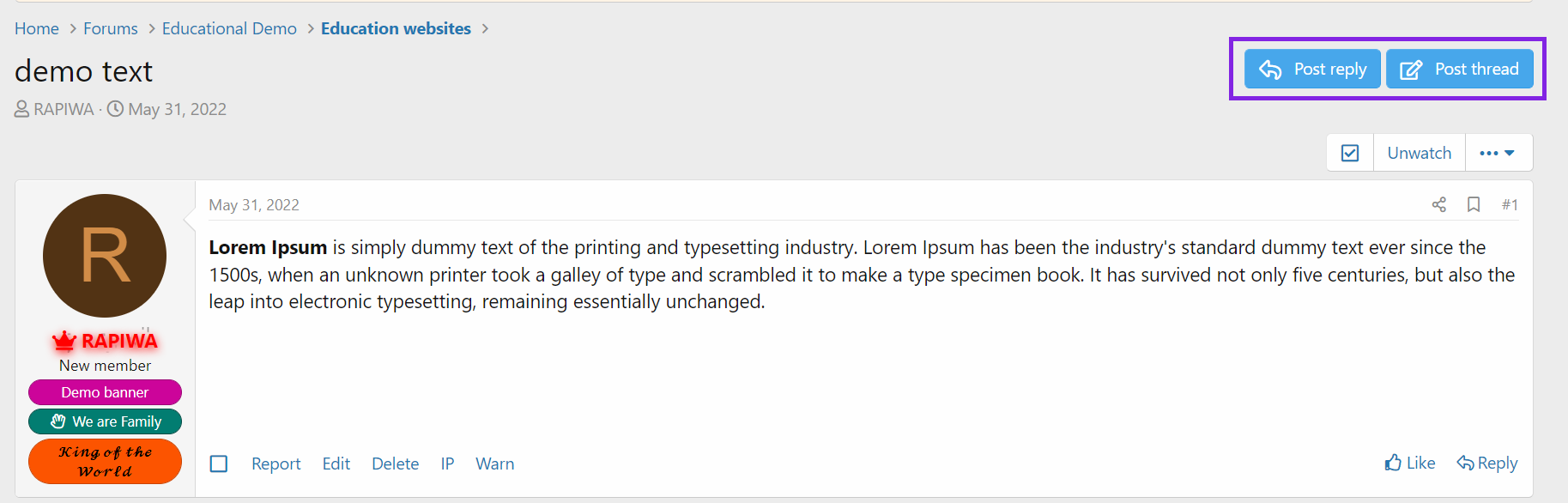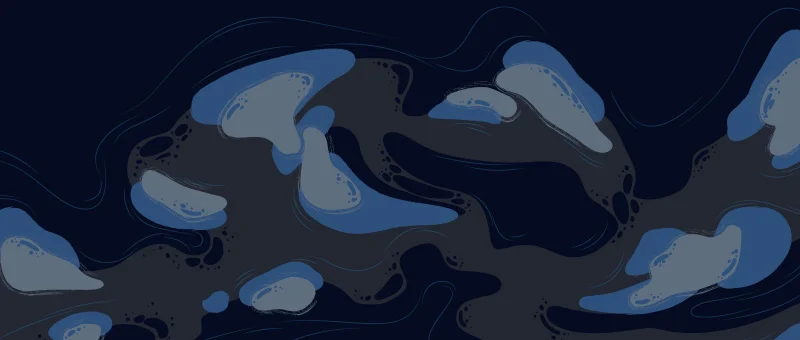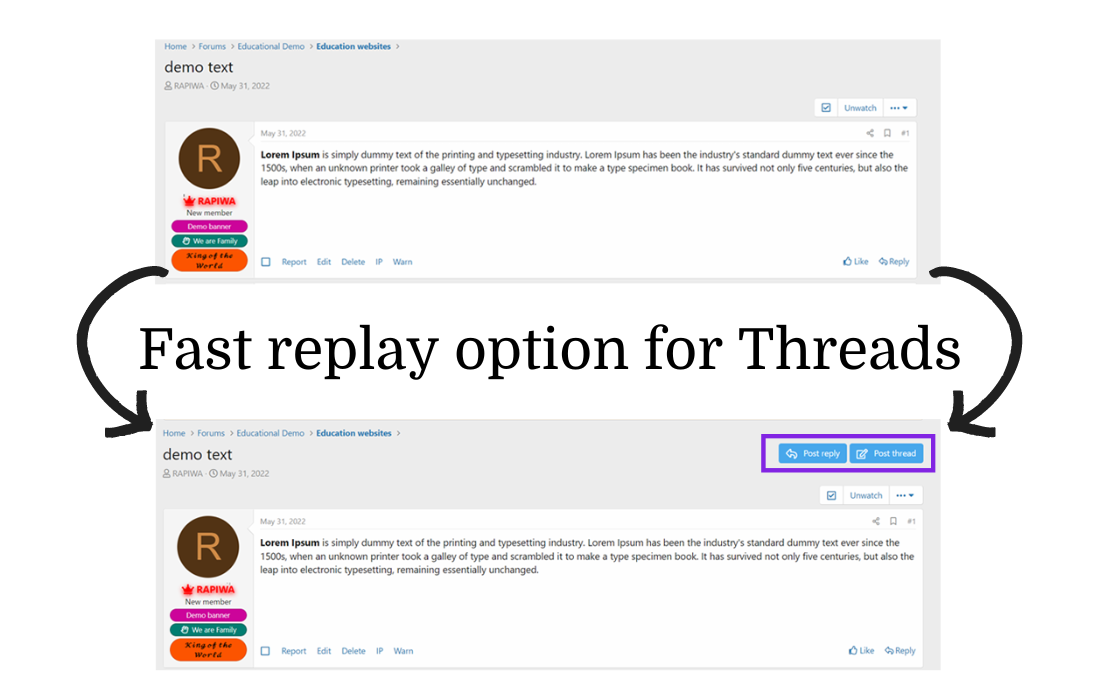
Ever found yourself on a busy thread? scrolling throughout down to post a reply and wondered if it should have a quick reply button at the top. This would save a lot of your time and will allow commenting faster.
Well today we are going to do the same just by adding some codes in our style template.
For this head over to your ACP->Appearance->Templates.
Search for “thread_view” in template search bar. Click to edit the template.
Now scroll down to find below code. (at around line 71)
<xf:breadcrumb source="$forum.getBreadcrumbs()" />
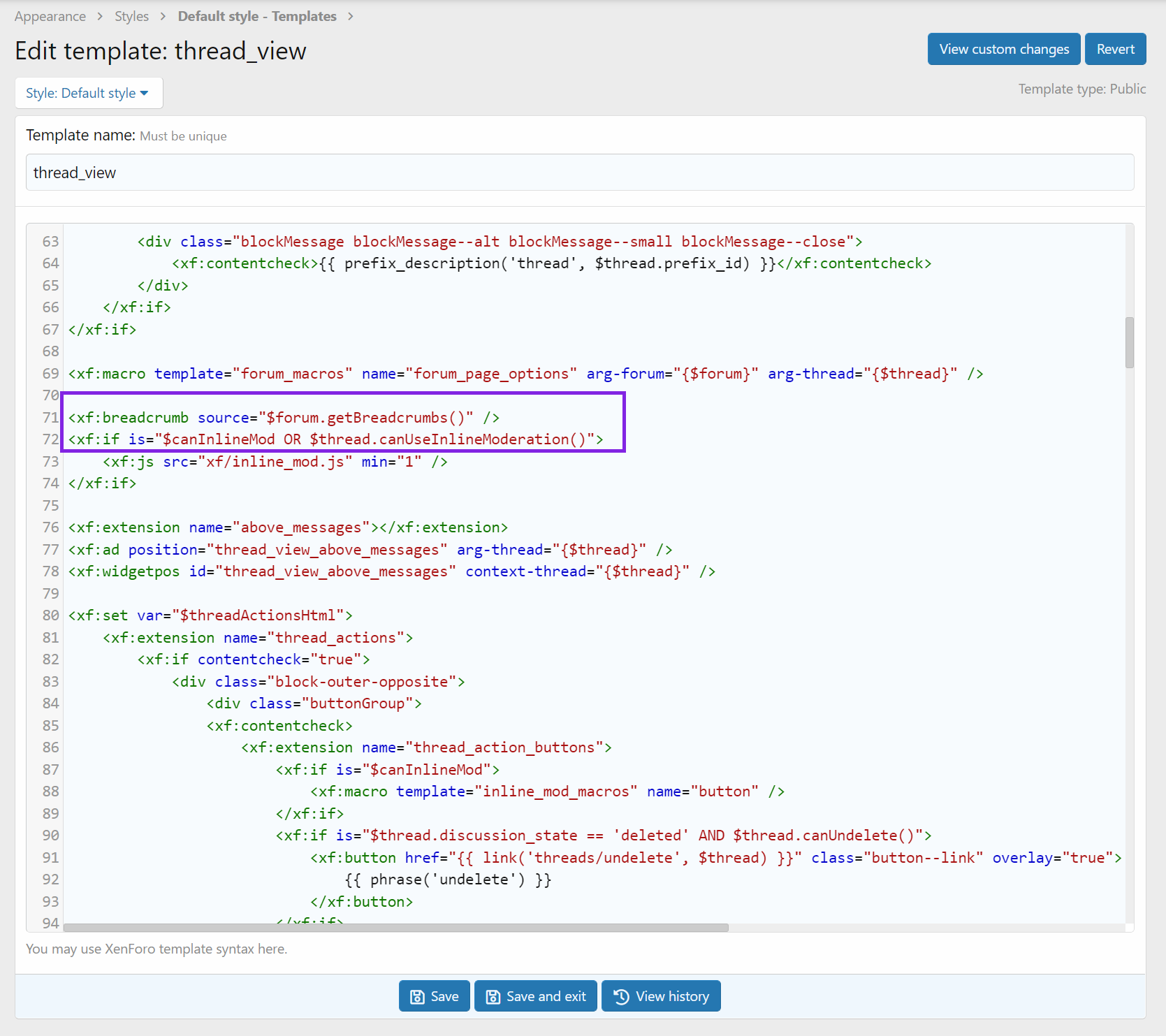
Now just below the above code, add the following code:
<xf:pageaction>
<xf:if is="$thread.canReply()">
<xf:button href="{{ link('threads/reply', $thread) }}" data-xf-click="overlay" class="button--primary" icon="reply">
{{ phrase('post_reply') }}
</xf:button>
</xf:if>
<xf:if is="$xf.visitor.canCreateThread() OR $xf.visitor.canCreateThreadPreReg()">
<xf:button href="{{ link('forums/create-thread') }}" class="button--primary" icon="write" overlay="true" rel="nofollow">
{{ phrase('post_thread') }}
</xf:button>
</xf:if>
</xf:pageaction>
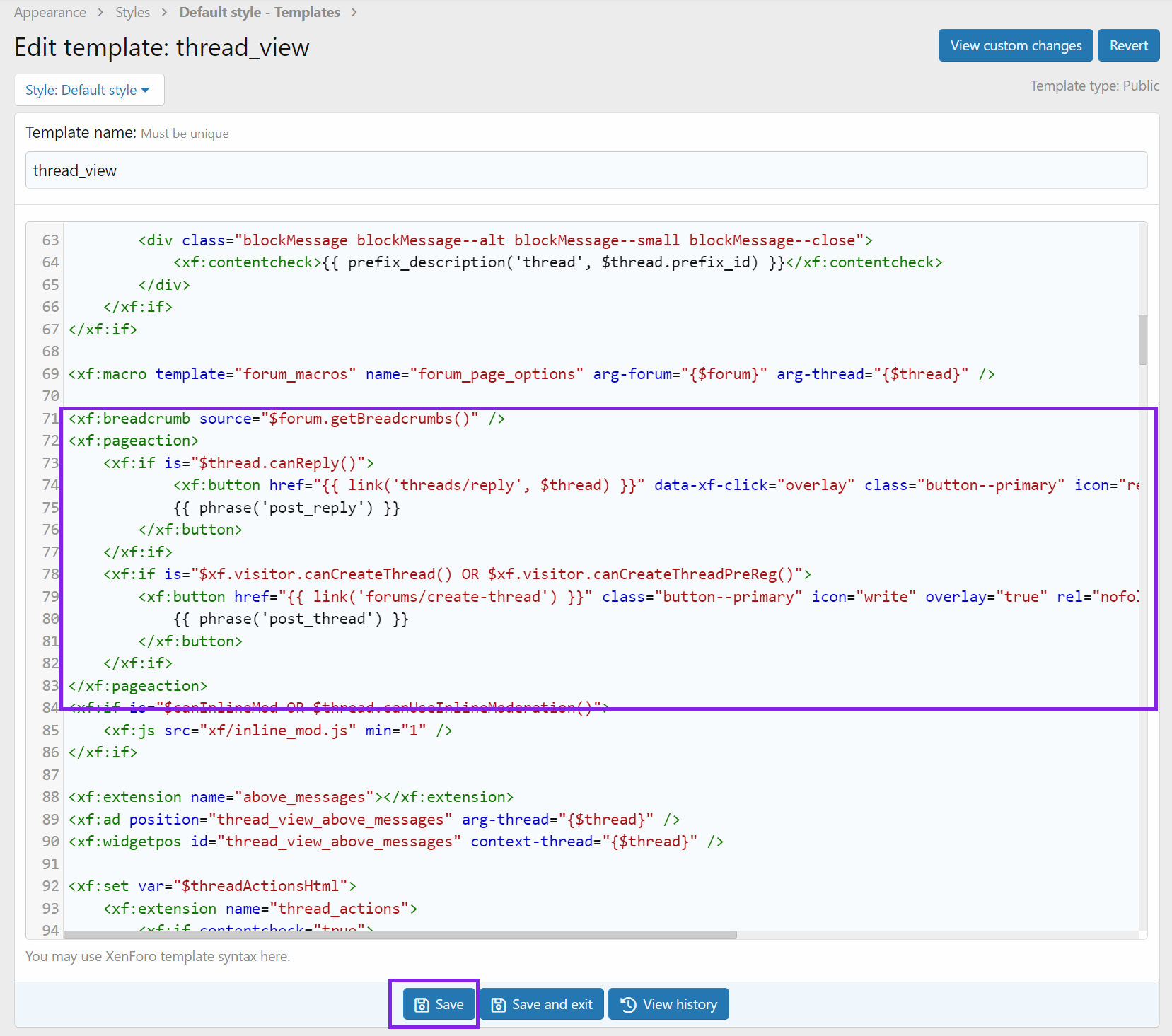
once done click SAVE.
Now check any of your forum post. You will see a option to post reply right at the beginning of the post.