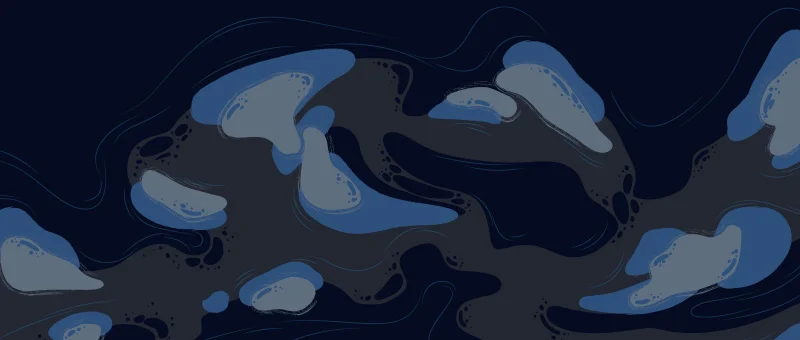As per Search Engine’s suggestions, you should never index any thin content of your site. Thin content usually includes categories with less or no posts, tags pages, and search result pages. They not only contribute to thin pages but are also termed duplicate contents. Google and Bing suggest you not index such pages because they have harmful effects on your search engine rankings.
Today we will learn how to noindex all the tags in Xenforo Forum.
Add Noindex tags code in Xenforo Template
- Go to Your Admin Control Panel and go to your templates setting.
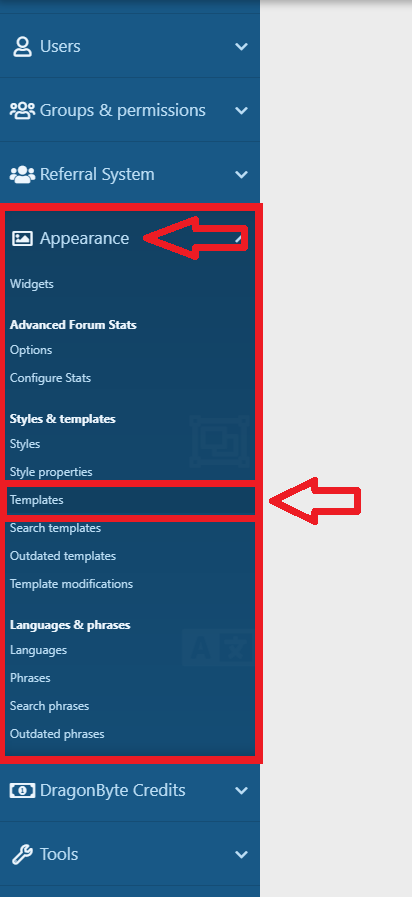
2. Now from the template page search for the “tag_view” template by using the filter search from the top right. Click it to open an editor. This is basically the code for the tag page itself. We will add the noindex tags codes here in this template. This will directly tell the Search Engine’s bots not to index these pages.
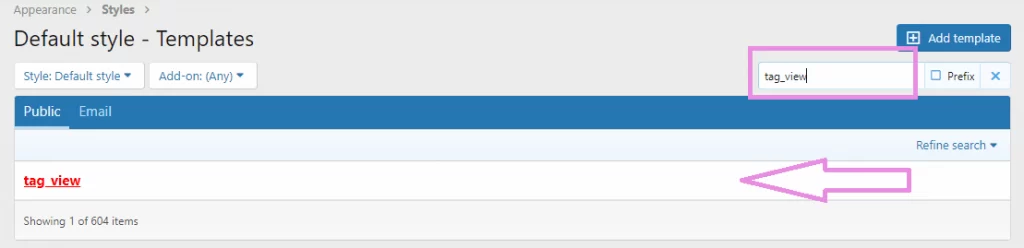
3. Scroll down in this template and add any one of the below codes before <div class=”block-container”>
1) <meta name="robots" content="noindex" />
OR
2) <xf:head option="robots"><meta name="robots" content="noindex" /></xf:head>
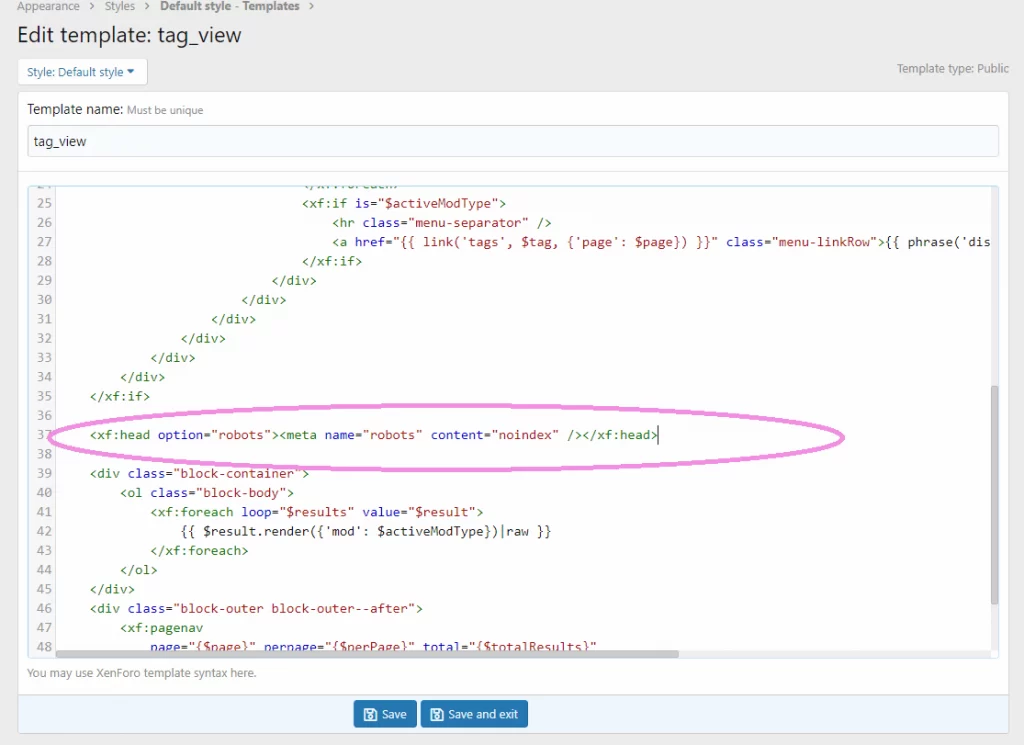
Once done click save. Now if you have only one style you can exit here and you are done with no-indexing tags pages here. But if you have multiple styles on your Forum, you have to add this code for all styles tag_view templates. Save when done.
Results in Google Search Console
Now since we have done the no-indexing of the tags pages of our forum. Now let me show how this affects in Search Console. You can see in the below images that around 6.27k terms have been excluded which includes around 1697 terms that are blocked by noindex tags. By viewing these terms, you can see this includes all the tags of the forum.
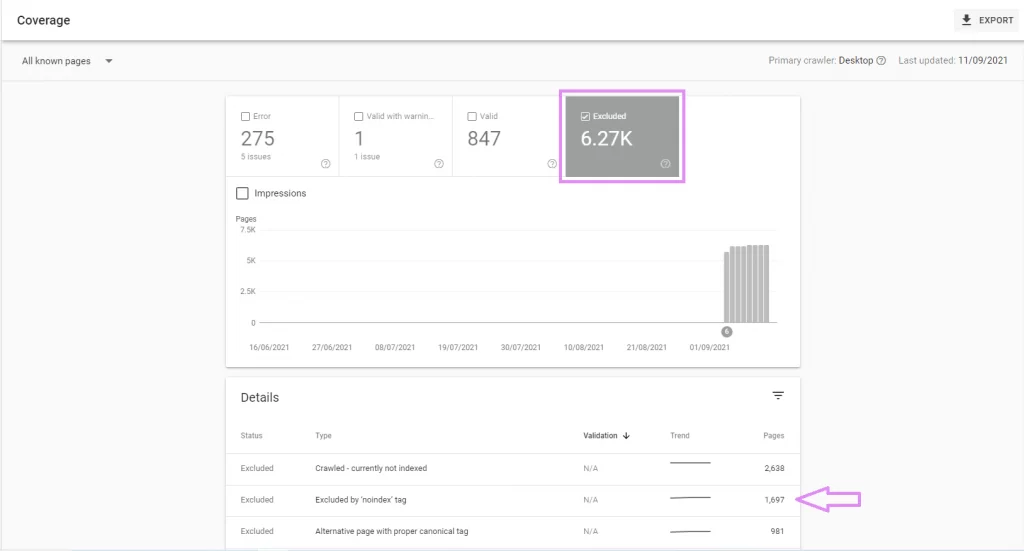
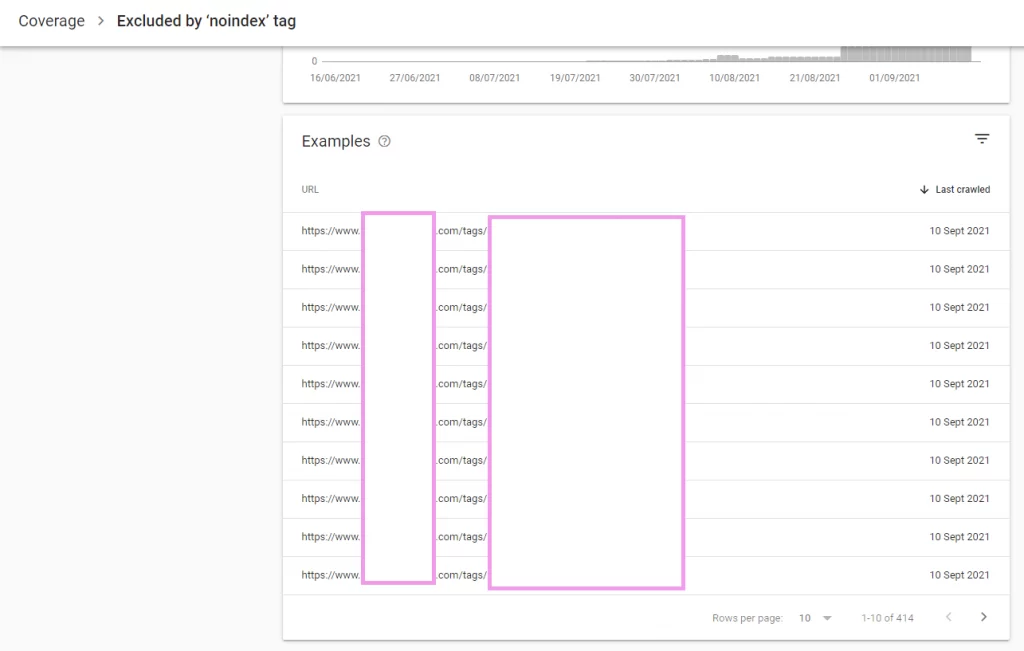
Note:- It takes time for Google Search Console to crawl the websites. It may take 2-3 days to exclude the tags. For the new posts, all the tags will be non-indexing by default.